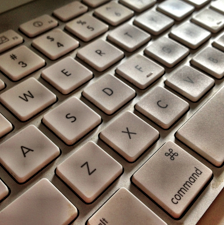
Today we start with a look at how to work with a virtual assistant to manage your blog.
When I first started blogging, I had no idea of the power it would unleash when it comes to marketing my businesses, and bringing on board new customers. It’s a soft-sell approach to educating, inspiring and entertaining readers and prospects that, in todays business landscape converts better than any form of advertising I try out.
In this guide we’ll cover exactly how your VA will handle the technical aspects of blog management, before moving onto the content side of things. We’ll wrap everything up with a video tutorial that will show you, step-by-step, how your VA will get your blog posts ready to go live.
Everything here are the exact same processes that my personal VA’s follow when it comes to managing my blogs. I’m gonna be laying it all out there for you, step-by-step.
Why Business Owners Struggle with Their Blogging
As I’ve discussed before, as entrepreneurs, time is our MVC (most valuable commodity). However, as with most business marketing and growth strategies, when it comes to blogging there is a certain amount of hard work involved. It’s not as simple as writing a 500-word post and hitting the publish button.
To really catapult your blogging to a level that will make a difference, you need to keep a number of different things into mind, including:
- Find time to blog.
- Interpreting Analytics.
- Getting feedback from readers.
- Dealing with technical issues.
- Coming up with ideas for content.
- Finding readers.
In addition to all this, very few small business owners start out as writers and most of the time, blogging does not come naturally to them. Even if you’re tech savvy, when will you find the time to manage your blog between answering your emails, sitting in meetings, talking with clients and growing your business?
Thus, it makes total sense to ‘go virtual’ with your blog management, by learning how to work with a virtual assistant to manage your blog.
Having Your VA Manage the Technical Side of Your Blogging
So, let’s start with the technical aspects involved in the day-to-day maintenance of a WordPress blog. I’m highlighting WordPress here as it’s the blogging platform that I use, and is by far the easiest to manage, and the most robust to use because of all the fantastic plugins available at your arsenal.
- BackingUp Your Blog – It’s amazing that considering how much time and energy goes into putting together a blog post, how many bloggers actually don’t backup their blogs on a regular basis. I use BackupBuddy to backup all of my sites. You can have your VA install the plugin, then configure it to do either regular full updates, or just database backups. For a step-by-step guide to using this plugin for your backups (the one that my VA used to set everything up), check out this tutorial by Corbett Barr, over at Think Traffic.
- Keeping WordPress Up-To-Date – It’s important to make sure that your version of WordPress is up-to-date all the time. This is one of the biggest security issues with running a WordPress site. So, having your VA check for new versions, or simply making sure they keep an eye out for status updates on the WordPress dashboard itself is paramount. It’s best practice to upgrade to a new version once it’s been officially released, but I would suggest you have your VA wait for at least 2-weeks, to make sure that the version is stable and won’t cause anything strange to happen to your site.
The aforementioned BackupBuddy even reminds you to backup before updating your WordPress software, as you’ll see in the screenshot below – this reminds your virtual assistant to keep everything fully up-to-date, in regards to the ‘engine’ of your blog.
- Updating Plugins – Plugins add bells and whistles to your site, such as the SocialBar that you see floating to the left of this post (go on, share it with your friends!). The best ones are regularly updated to fix security issues and maintain compatibility with different WordPress versions. It’s a simple (yet, time consuming) task to have your VA to check for updates regularly. Here’s a big tip that I just started doing lately myself – as well as having your VA update the plugins you are using, it’s equally important to have them delete unused, or inactive plugins. Not doing so can potentially slow down your site. And nobody likes a slow website, right?!
Here are the plugins that I use on this blog (related to blogging, I have more for podcasting, etc., which I’ll discuss in a future post in this series), and I suggest you use on yours, too. Your VA can simply search for these plugins in your WordPress dashboard and install them directly:
- Akismet – spam controller. Invaluable.
- Backup Buddy – as discussed above.
- Pretty Link Lite – allows you to create short, personalized links for long, ugly URL’s.
- Scrolling Social Sharebar – allows instant social sharing of your blog content.
- WordPress SEO (By Yoast) – the best all-in-one SEO plugin for WordPress bloggers.
Now that the tech side of this blogging malarky has been taken care of, and you’re already hands-off when it comes to it all, it’s time to get down to brass tacks. And that means… content.
Enjoying the ‘Going Virtual’ Series?
If so, sign-up for updates and I’ll let you know whenever a new post is
published. You’ll also get access to my 7-Day ‘New Business’ Bootcamp!
Having Your VA Manage the Content Side of Your Blogging
I always say that the one thing you can’t, and shouldn’t outsource is the creation of your content. That needs to come from you. You’re the expert, right? You’re the person with all the experience, the stories to tell, the help to give. So, don’t get lazy here – produce your own blog posts.
With all that being said, it doesn’t mean that you can’t, and shouldn’t have your VA help you put together your posts. The following is a list of all the things your virtual assistant can handle for you – so that all you need to do is focus on the creation of the content itself.
- Generating Blog Post Ideas – Give your VA a list of major topics, or keywords around which your blog posts will revolve. Then he/she can do the keyword research to get ideas for a blog post. A little competitor research would help, too. Data gathered can then be put into action by the person that will create the content – you.
- Maintain an Editorial Publishing Calendar – An editorial calendar helps you keep your content fresh and relevant. Your VA can take the results of his/her research (above) and turn it into an editorial calendar for you. This means that you’re never short of ideas, and you know when those ideas need to be turned into content and published. Download my Publishing Calendar Template below, so you can use it with your VA.
- Draft Blog Posts – Formatting a blog post takes time. Assign this to your VA, so that you’ll only have to view the draft and then hit the publish button. I give you a solid checklist for this a little further down in the post).
- Optimize Blog Posts – If you’re using an SEO plugin (and you should be!), your VA can fill up these custom fields for you when he/she drafts the post. They can also optimize the image that will be used for the blog post, by adding a keyword-rich title and alternate text to it – this is an added SEO benefit that most blogger don’t bother with. Here’s a screenshot of the plugin for this blog post, so you can see how my VA filled it out.
- Manage and Reply to Comments – It’s best practice to reply to every comment that you receive on your blog. You can do it yourself when you have a new blog, and you’re working hard to build your fan base, but as your readership grows, it’s probably going to become tough to reply to every comment – this is something that you should be able to trust your VA with after time.
- Keep a Blog Content Bank. Ask your VA to keep a spreadsheet containing all of your blog posts and content for future reference. They can refer to this document for internal linking, and for writing social media updates (we’ll handle this in a future post in this series) and even pass onto an SEO VA for additional, long-term link building strategies. Download my Blog Content Bank Template below, so you can use it with your VA.
As you can see there is a shed-load of work involved in this. You probably already know that if you’ve got this far, I know – but, once you start adding this stuff up it’s literally hours and hours of work – hours you could (and should) be spending way more productively, as a business owner.
Having Your VA Get a Blog Post Ready for Publishing
One thing you certainly should not be doing is spending time in WordPress, drafting your own blog posts, spending time making them trying to look pretty. Seriously. You have way better things to do be doing. And even if you don’t, it’s boring. Have your VA handle it.
In the video below I show you the 10-Step Process that your virtual assistant needs to follow to get one of your blog posts ready for publishing.
Once your VA has done everything listed in the video, all you need to do is login to WordPress, give the post a once-over in ‘preview’ mode (so you’ll see exactly how it will look to your visitors) and then either hit the ‘publish’ button, or schedule the post to go live at another time.
Free Downloads
I’ve put together the following downloads, related to this post, for your use. Feel free to use ’em as you wish, and share with friends, if you feel it’ll help them:
- My Blog Content Bank Template (click to download)
- My Publishing Calendar Template (click to download)
Conclusion
I don’t think it’s much of a secret that I am a big fan of blogging, and creating online content in general. When I say that it’s totally flipped the switch on the way I market and growing my businesses, I mean it – trust me.
But, to re-cap… there is a lot of work that goes into doing it right. That hard work translates to a lot of time invested, and if you can utilize the skills of a virtual assistant to do it for you, then why not, right?! For me, it’s a no-brainer that my VA should be handling this stuff, while I am ‘out there’ working ON my business, instead of being trapped working IN it.
I hope that this guide has proven helpful for you, and perhaps opened your eyes a little bit, too. Working with virtual staff is about as required in today’s business world, as a website itself!
Part 2 of this series is now live, and takes this whole thing a step further, as I discuss how to work with your VA to promote and market your blog content – helping you take everything to the next level.
If you enjoyed this post, please take 30-seconds to share it with your online peeps. I’m sure they’ll thank you for doing so.
Questions, feedback, additional cool ideas on this subject? I’d love to hear ’em. Comment below!