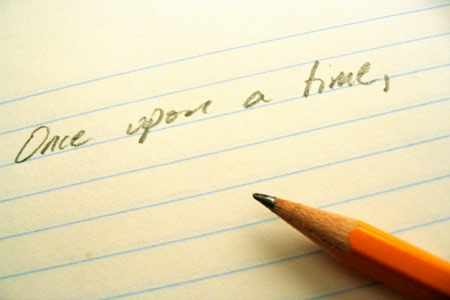
Location: New York, USA – Reading Time: 7mins
So, following on from yesterday’s post where my company’s chosen virtual assistant v wrote on cool online app’s for sharing and storing files online, organization and calendar sharing, today we continue with my case study, looking into the world of the Philippine Virtual Assistant, but more specifically answering the question as to whether or not they can help you in creating original, quality web content for projects such as blogs, site content, eBook’s, etc.
Please note: This is REAL, completely UNEDITED text (sure, we’ve formatted for the blog, but that’s it!), written by one of the virtual assistants that works directly for my company, serving a client that is based in the USA. Let’s continue with the test!
Applications for Writing:
Unleash your creativity and earn money in the process.
Google Docs (https://docs.google.com/). Don’t worry if you don’t have MS Word or spreadsheet because Google Docs and Spreadsheet has these. You can create a new document, spreadsheet or presentation and upload your files from and save to your desktop. You can access your files anytime anywhere and choose who can access your documents. Those who have access to files can share changes in real time. And it’s all free!Writeboard (https://writeboard.com/). This tool is perfect for bloggers or freelance writers. Whiteboard is a web-based application that allows you to make text documents where you can save every editing you made. You can always go back to any version of your edited documents and compare the changes. It also allows for collaborative work. Users will find Writeboard a great tool for business or personal use.
Lulu (https://www.lulu.com/). This is more of a web service, rather than a web application. However, it’s still very useful. Lulu is a convenient way for authors to publish their work and sell their books to their intended audience. It has all the tools that you need to format and publish your work, plus it grants you complete control of editorial tasks and copyright. Social networking and author services are also provided so authors can realize profit.
Marketing and Networking Applications:
Build your online brand and grow your business.
LinkedIn (https://www.linkedin.com/). LinkedIn is the ideal social networking tool to grow your business. This social website is home to millions of professionals and you can easily find the like-minded people to share ideas and information. Use this site to build up your profile, be updated with industry trends and establish your online brand. If you haven’t joined LinkedIn yet, you are missing a lot of opportunities for your business.
Elance (https://www.elance.com/). This is the place to go to if you need the services of experts to do your tasks. If you need to have your job done efficiently, whether it’s programming, web design and multimedia, writing, administrative tasks, sales and marketing, or finance, name it and you can find the professional who will do your job on Elance. You can hire, manage and pay that professional online.
Twitter (https://www.twitter.com). Twitter is creating more and more waves in the social networking world with every passing month online. If you are a professional, entrepreneur or just trying to build a brand – either personal or a product or service, then you need to be on Twitter!
Applications for Communicating:
Communicate with key people in your business easily without spending a lot of money.
eBuddy (https://www.ebuddy.com/). If you have a lot of online accounts – MSN, Yahoo, AIM, GTalk, Facebook, ICQ, and MySpace, you can log in to them in just one place with eBuddy. You can chat online anywhere anytime with this application. It’s absolutely free and there’s no need for you to download or install any software. You can use it on any computer or you can use a mobile version of this application for your text messaging.
FaxZERO (https://faxzero.com/). Want to send a fax but you don’t have a fax machine? You don’t need to buy a fax machine if you rarely send faxes. FaxZERO allows you to send a fax for free to anywhere within the U.S. and Canada. Just type in the sender and receiver information and attach the file that you want to fax. This service allows you two free faxes per day for sending documents with a maximum of three pages. You can choose a premium service so you can fax documents as large as 15 pages.
Campfire (https://www.campfirenow.com/). There is one web application that is specially designed for instant messaging for groups. With Campfire, you can communicate with your clients by chat or you can create any number of chat rooms for collaborative work with your teams. Campfire keeps a record of past chat transcripts for you to review. You can also upload images that appear in your chat room. This web-based application can be integrated with Basecamp. You are assured of the privacy of your chats because they are password protected.
Tomorrow we’ll be finishing up this little case study focusing on some great app’s that help you make money online, store and handle client contact info as well as security. See you then!
If you liked this post, please do leave a comment below – I love hearing from my readers, and reply to pretty much every one! You can also “Be Sweet and Retweet!” if you like, too. Thanks, everyone!