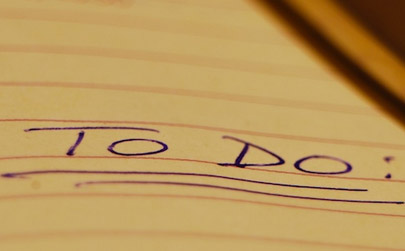I am going to share with you now the “Top 3 Surefire Ways” to delegate effectively, quickly and easily to your virtual team so you can get your tasks and projects back right – first time, every time.
#1 Video Screen Capture – Visual Delegation
Head over to https://www.techsmith.com/jing/ and download Jing. Jing is a FREE application that you download onto your MAC or PC, which will allow you to take really short screen capture video’s.
You can then write down the lists of tasks you have for your Virtual Assistant, open up Jing and create FREE short video tutorials that visually explain what you would like done. This is great when you need to delegate any creative work, or website updates. They can be up to 5 minutes long, and when finished, you simply upload them directly to Screencast and send your VA the link to the video — it’s as simple as that.
#2 MP3 – Audio Delegation
MP3 is fantastic for delegating your daily administrative tasks, just use the same principle as the screen capture and make a list of tasks that you would like your VA to do. This works great at the end of the work day, as you can simply make your list, and create an audio file link.
It’s important to always start your audio’s off with a date and time for reference. Once you have reeled off all of the tasks you would like your VA to do the following day, simply send them the audio file on an email before you leave the office. This is a really simple yet effective way to delegate – FAST!
#3 Templates – Written Delegation
If you would like to delegate via text, then you can still make this just as productive by using a delegation template. This is a standard layout which you use to delegate a task or project to your VA, as you can simply fill in the gaps each time you would like to make a new request – just like this one:
REF:
Try to apply a reference to the tasks – especially if you have a large team, or a lot of tasks to complete.
Task Summary:
This will be a short description for the task you are assigning.
Assigned To:
The name of your team member who will be doing the task.
Priority:
Low / High / Normal
Start Date:
When you would like the task started by.
Due Date:
When you would like the task completed by.
Full Description:
A description of what you would like them to do.
Applicable Links:
Add any applicable links relevant to your request, such as websites or email addresses.
Require Notification:
Yes/No – Tell your VA whether you require notification when the task has been completed.
Find a template that works for you, and create different ones for different tasks and projects. If you have a lot of tasks which are similar, keep records of the templates so you can quickly pull the ones out that you need on a regular basis for even easier delegation!
By adopting any or all of these super-fast ways to delegate, you can be sure that your virtual team will consistently have a much clearer understanding of what you need done, when you need it done by, and the standard you need it done to.
How do YOU delegate to your virtual assistants? Share your ideas and processes below.