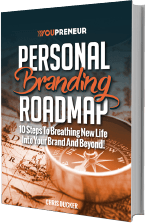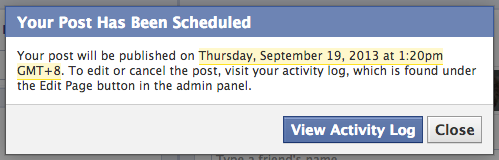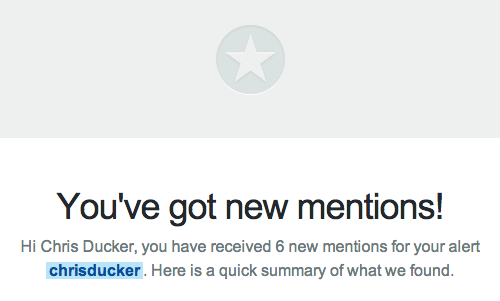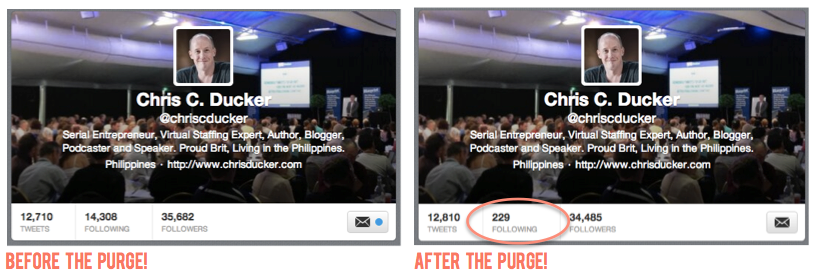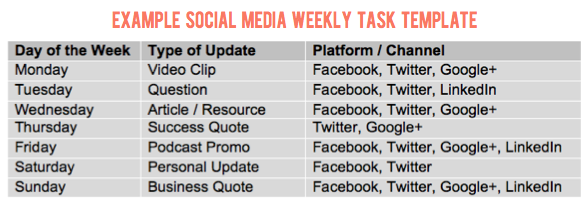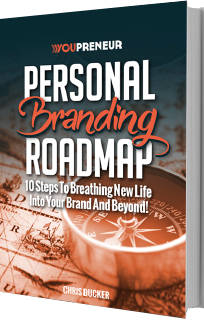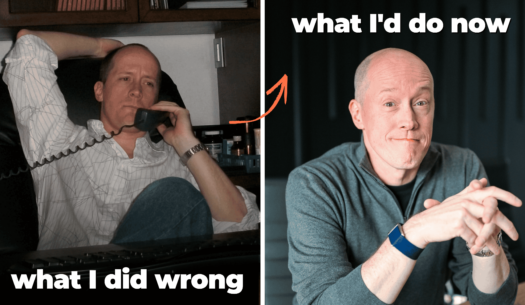A while ago I started a series of posts called ‘Going Virtual’ here on the blog, where with each post I’m focusing on a specific topic when it comes to running a business in today’s marketplace, as well as whats possible when you team up with a virtual assistant to help you manage that particular aspect of your business and the types of tasks they can handle for you.
A while ago I started a series of posts called ‘Going Virtual’ here on the blog, where with each post I’m focusing on a specific topic when it comes to running a business in today’s marketplace, as well as whats possible when you team up with a virtual assistant to help you manage that particular aspect of your business and the types of tasks they can handle for you.
So far in the series we’ve looked at working with virtual staff to help you manage your blog, as well as marketing your blog and handling email for you. Today I’m going to show you how to work with a virtual assistant to manage your social media.
Why I Think Social Media is a Necessary Evil
In a recent online survey of more than 460 small business owners, proprietors and CEOs, 63% said that they spend 1-5 hours on social media every week. The rest are spending much more, with some business owners spending 21+ hours a week on social media alone – thats HALF of the normal working week – how are they getting anything else done?
That’s just it. They’re not.
If you are a small business owner, what could you possibly be doing on Facebook, or twitter for 21 hours? The vast majority of time spent on social media is unproductive and should be handed over to a virtual assistant for them to handle the scheduling and promotion, whilst you focus on the engagement side of things only.
This same survey, by Vertical Response, revealed that one in three small business owners want to spend less time on social media. And if you’re eyes are glued to this article right now, I’m assuming, pretty heavily, that you want the same thing.
Here’s the thing – except for Twitter, I’m not the biggest social media fan. For the exact reasons I’ve pointed about above. It sucks time away from the important things in life (not just business), and ultimately takes over certain times of your day – for whatever reason. I say ‘except twitter’ because I love how quickly and easily you can send a tweet, especially via the mobile app for the micro-blogging platform. I mean, how long can it take to send a 140 character message!?
But, once you get into Facebook, with all it’s bells and whistles, it’s a whole different ballgame. It’s very, very hard not to hop onto Facebook to update your page, and NOT click around to peoples profiles, check your newsfeed, click on a few ad’s that grab your attention and so on.
However, I have learned to appreciate what Facebook, Google+ and other social channels out there can do for a brand and a business, and instead of fighting it off, I’ve embraced it – but, in a smart, productive manner which leads me to this post and the tips contained herein.
Do You Have a Social Media Plan?
Businesses often fail in their social media efforts because they think it’s a good idea, but have no structure, or real commitment. ‘We’re doing social media now!” they say. Really? Are you? Or, is social media doing YOU??!!!!
You are not going to build your online presence overnight, and purchasing Fiverr gigs for 10,000 useless Facebook likes is a silly idea. You need to create a social media plan—a checklist, which will detail your short and long-term goals, recurring tasks and the different milestones you want to achieve.
At the end of the day, whether you’re doing all this yourself, or working with a VA to handle the bulk of the work for you, you are investing your time, energy and resources into social media and, as a business owner you need to see some form of ROI. Wouldn’t you agree?
Not all social networks are worth your time. You need to evaluate which networks you will focus on based on your business. A photographer will use Instagram and Pinterest, whereas I focus on Facebook, Twitter and LinkedIn. You can still use these platforms but I will not generate many leads for Virtual Staff Finder on Pinterest, so why would I spend my valuable time on there?
Giving Away the Keys to the Castle
We spoke about this a fair amount in the third installment of this serious, where we discussed giving access to your email inbox to your VA, and the heart wrenching feelings that come along with ‘letting go’ of this type of thing as an entrepreneur, so I’m not going to go into all that again now!
Bottom line – if you want to automate this stuff properly, you’ll need to give your VA access to your social media profiles / accounts.
There are a couple of ways to do this.
Firstly, share your login details with them. That means account username and passwords. You can do this safely with the help of Lastpass, or another password manager. Secondly, simply make them administrators of your social profiles. Please note that you can only currently do this (as far as I know) for:
- Facebook Pages
- LinkedIn Company Pages
- Google+ Pages
If you want your VA tweeting on your behalf, yo can add them as a team member in Hootsuite to access your account and post across all of the major social networks. If you not familiar with Hootsuite, it’s a social media dashboard. The FREE version of Hootsuite will do if you’re starting out and not yet ready for complicated analytics and measurement. You can add up to five profiles. So that’s Twitter, LinkedIn, Google+ Page, Facebook profile, Facebook page.
However, with the FREE version, you can’t add someone as a team member. So you have to give your username and password if you want your VA to manage your social media using this tool. If you go PRO for just $8.99 a month, then you can add one team member. It’s a great tool and I use it all the time with my team.
Social Media Tasks for Your Virtual Assistant to Handle
Now, that you’ve got your VA setup with access, it’s important to give them an orientation on how you handle social media yourself. This will allow your VA to gain some insight into your thought processes and he/she will be able to take this into account when carrying out tasks.
To make this as easy as possible on both you, and your virtual staff, I’ve kept things simple here, but included all the most important social media tasks you should be engaging in.
In case you you’d prefer to watch me run through them, instead of read, I’ve put together another tutorial video for you, below:
1. Researching and Drafting Content – Social media is a content-driven environment. People expect you to churn out value, even at 140 characters. This is the reason why links and quotes are so popular whether on Facebook, or LinkedIn. They’re just so easy to digest.
Finding quotes, links and images that you can share can be quite time consuming. Enter the virtual assistant. Mine comes up with a list of prospective posts per week, sort of like a calendar, and I approve it. Once my VA gets the final posts, she then schedules them on Hootsuite at pre-determined times.
Important note on Facebook posts: I suggest that you ask your VA to use Facebook’s internal scheduling feature instead of Hootsuite. Facebook can have issues with third party apps, where posts scheduled using such tools actually get less exposure – so keep that in mind for the ‘big brother’ of social media.
Here’s the scheduling feature (see the little blue clock, bottom left?!):
And the confirmation of the scheduling taking place:
2. Monitoring and Engaging with Your Audience – One angry Tweet left unanswered can turn into a PR shitstorm. That is why public personalities and brands spend a lot of time and money on managing social media. Even Barack Obama is on Twitter with a cool 36.2 million followers!
This is where it’s really handy to have a VA as your wingman. They can help you set up alerts and feeds to monitor mentions of your name, your products and services, your brand, etc., across the internet. You can use Tweetdeck, Google Alerts or even the cool service, Mention.net.
I love this service, as it sends an email to you (or your VA!) every day telling you who’s been mentioning you across the web. You simply click on the links to see what they said, and can react accordingly – if it’s a simple ‘thanks for mentioning me’, or ‘hey, lets talk and sort this out’. Excellent tool and free to get started with – although it limits the number of the mentions it tells you about, until you upgrade to the pro version.
If you’re using Hootsuite, create streams/feeds for certain keywords and @mentions and your VA can monitor things directly from within the dashboard, and handle things accordingly.
3. Building & Managing your Network – Ask your VA to follow / friend / connect with new people based on criteria. On Twitter, your VA will also need to unfollow people who aren’t active on Twitter, or appear to be spam.
One tool that can help your VA do this efficiently is ManageFiltter. This service allows you to unfollow people you’ve followed who; do not follow you back, are inactive, have no profile image, don’t speak English and much more. It also allows you to follow several people with just a stroke of your hand, as well as filter and copy another person’s followers. You can also use the service to automatically follow people who followed you.
I recently did a huge purge on my Twitter account, and ended up with a much stronger looking profile from a social proof standpoint. Below you’ll see the before and after images – and I’m sure you’ll see very clearly what I mean. Not only that, but now my Twitter newsfeed only lists tweets from those that I really want to follow for whatever reason.
The numbers have changed a little since these screenshots were done, but you’ll get the point!
I had my VA use ManageFiltter to handle that task, and it took less than a day to complete!
Interaction is hugely important when it comes to social media, and sharing and commenting on content which is not your own is key to developing your network. Promote industry leaders in your niche (thus elevating and promoting your own profile). Keep a 70/30 rule and only link back to your own site three out of every ten shares. An overly promotional approach won’t go down well with your followers. This is where pictures, videos and quotes come in handy.
You may have seen some of my Facebook images recently which promote my brand by means of an image.
There are lots of different ways to encourage social interaction online. Along with my weekly planner template further down the post, here are some ideas to get you started, all of which can be handled by your virtual staff:
- Post a ‘question of the week’ poll encouraging interaction.
- Add a video from Youtube and comment.
- Share relevant article or link in your niche.
- Simple status update (Ex. “I like donuts on the weekend – what’s your treat to yourself?”).
- Interaction on complimentary pages/comments/news feed monitoring.
- Like pages in your niche.
- Like and interact with the biggest names in your niche.
- Inspirational and Funny Images and Quotes.
- Thank new followers.
- Interact with re-tweeters and replies.
4. Create Monthly Report on Metrics – For many small business owners, social media ROI is hard to measure, and I do agree. This is why you have to have goals, even when it comes to social media. You need to define your goals so you’ll know whether or not social media is working for you. Here are a few examples of social media goals that you can put in place and have your VA measure and keep track of:
- Increase your Facebook likes by 40% in the next 3-months.
- Get to 1000 Twitter followers by the end of the month.
- Focus on building awareness of a landing page via twitter, with regular tweets through the month.
- Have a certain Google+ status +1’d a minimum of 25 times.
To monitor your progress, you’ll need a metrics report drawn up by your VA every couple of weeks, or every month. It’ll track likes, followers, RTs, @mentions, and link-backs, among other stats that you want to have handy to figure out where your social focus should be.
5. Keeping Your Social Media Profiles Up-To-Date – All social networks update their design. Facebook is now beta testing a Page design where the About section is overlaid on the cover photo. Twitter updated the profile design last year. YouTube just recently changed channel design to include cover art and a channel trailer. These changes can pass you by if you’re not looking out for them.
You won’t have to “miss” these updates if you have a VA on top of things. I have talked about personal branding before (and will again!) and the importance of having a similar image across all networks so that people instantly recognize you and your service. Make sure this is complete for all social networks and the about pages are up to date.
6. Managing Your Facebook Ads – If you are planning on expanding your audience with Facebook Ads, then you can have you VA set up the Ad campaigns based on your criteria. Facebook allows you to zero down who you want to see your ads and it’s a powerful tool for connecting with your target audience.
Your VA can also track and report the results of the Ad campaigns. When working with paid advertisements it is important to split test with images and anchor text to determine which adds report the most impressions and generate the most leads/sales. Check out the first ever episode of the New Business Podcast with Facebook expert, Amy Porterfield for more Facebook tips and tricks!
7. Creating New Pages and Accounts – You can have your virtual assistant create a Facebook page for your business, or side projects. Many online entrepreneurs have more than one hustle (imagine that!!!), and this can mean a need for more than one account with different social networks. These take time to set up and new Twitter accounts also require you to set up, with a new e-mail address.
Why waste time doing this when you can have your VA do it?
8. Maintain a Social Media Weekly Planner – Keeping a weekly planner in place for your every day status updates is a good way to make sure that ‘something’ is going out on a daily basis. This doesn’t need to be too complex. Just pick the social platforms you are most active on (for me in Facebook, Twitter and Google+, as you can see below in the example image), and have your VA put ideas together for you.
Here’s an example of the type of thing you can put in place for your VA to manage:
You can then have your VA gather the information and discuss it with them on a weekly, or monthly Skype chat.
9. Installing Apps on Your Facebook Page – If you want to spruce up your page, there’s an app for that! Facebook Apps can be a bit of a pain to install. Have your VA search for the apps you would like to have on your page and install them. You can have YouTube, Twitter, Instagram, Pinterest, LinkedIn and many more! I suggest having a Web Developer VA handle this task for you, if possible.
10. Run and Manage Social Competitions – This is a great way to get people sharing your content and connected to your social network. Make it something that will get people excited. Even a Kindle giveaway would generate a lot of hype for your brand. Try to make the contest involve something that engages people and go through how you want things promoted with your VA, so they know what to do, and what not to do (and promise!).
11. Handle Your Competitive Analysis – Keeping tabs on your competition is a big part of any successful business model and you should be gathering valuable information on what it is that your competitors are doing on social media.
Have they been growing faster than you? What are they sharing? Are they hosting competitions? These are all questions that you should be asking yourself. If your competitors are progressing more rapidly across their social media accounts, then you need to determine what their social media strategy is and replicate it better then they are doing. You can have your VA take screenshots of the biggest competitors in your niche and compare their growth with yours on a monthly basis, along with what it is they have been doing.
Conclusion
You can’t begin to imagine the freedom you will have when you stop spending hours on social media every day.
The problem with social media is that it sucks you in, like I said earlier. You can’t honestly say that every time you log into Facebook, you don’t get side-tracked and start browsing. People spend far too much time being unproductive when on social sites. This is not good business sense in the 21st century and the best way to solve this problem is to have your VA manage your social accounts, so you can focus on the money making aspects of your business.
Everybody’s strategy will be different when going virtual with their social media management. If you profit from Facebook Ad campaigns, or sell affiliate products via Twitter, then you are going to have a much more aggressive approach than someone who is building their brand for selling eBooks and info-products.
Clearly define exactly what it is that you are trying to achieve with your social media campaigns and then set goals and guidelines accordingly. You’re not paying your VA to potter around on social media, it is a part of your business strategy and should have measurable results.
Have your VA keep track of the statistics and watch your online presence grow with more engagement happening, as well as additional leads and potential customers coming through the marketing funnel at you.
What social media tasks are you handle right now that you could easily have virtual staff handle for you? Let me know below if you have any questions, I’d love to help you gain a little more freedom in your day-to-day business activities.