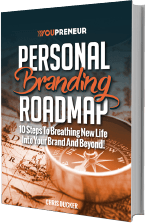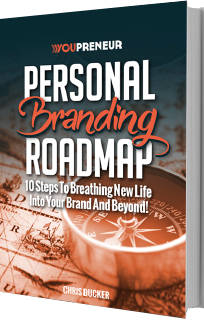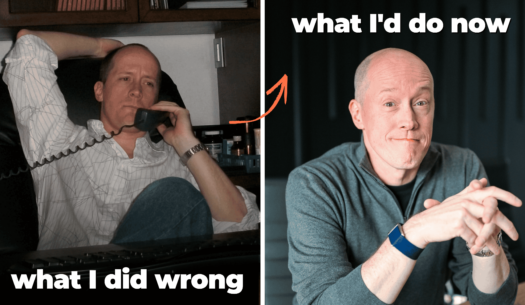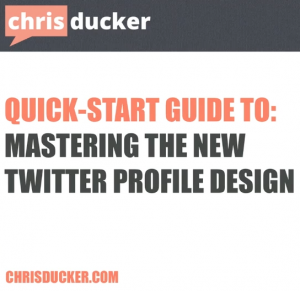
However, by far the biggest change was the introduction of a new header photo, which gives all of us instant brand building potential, with some decent real estate being utilized to help us express ourselves, our businesses and our brands a little easier.
The funny thing here is that I just went live with my new Twitter background a couple of days ago, and here I am completely redesigning and putting together another image. Actually, another three images – which we’ll go into a little more in a minute.
So, without further ado, lets get to it…
How to Update Your Twitter Profile Design
Note: The following guide, images and video walkthrough show you how to change your profile design on the Twitter website. The process is basically the same on your iPad, etc., however, the layout might be a little different looking. Please keep this in mind.
There are two ways you can follow this tutorial. Simple click play on the short video below, or if you prefer, read the instructions that follow underneath it.
Did you find this short tutorial useful? If so, I’d love for you to share it with some friends JUST CLICK HERE to share the post.
Step 1 – Sign into Twitter and then click on the ‘Edit Your Profile’ button.
Step 2 – From the menu on the left, select the ‘Design’ tab and then scroll down to see the new design options.
Step 3 – Upload your ‘Header’ image. You can scale an image if you like, by zooming in and out and moving the image around. However, if you want to get real fancy and create your own, that fits perfectly, make sure the dimension of the image is 1252 x 626.
Step 4 – Upload your ‘Background’ image. I’ve decided to make mine just a plain background focused on my brand colors, but you can include any image here.
Step 5 – Fix up your regular text and link text colors.
Step 6 – Important: Click the ‘Save Changes’ button, otherwise you’ll have to start all over again!
Step 7 – Upload your updated profile (headshot) photo. This is not required all the time, but as I normally have a white background on my profile image, I’ve updated it to match the new Header image, to make it blend in a little better.
Step 8 – Click ‘Save Changes’ and then click on the ‘Me’ tab in the top menu to see your new Twitter profile page in all its glory.
There you go – wasn’t too painful was it…?
Other Cool New Features
Along with the new mobile and tablet versions of the software app itself, and the obvious design changes, Twitter profiles now also have a more ‘visual’ look in general, showing off your images in a more clearer way, as well as displaying content from within tweets themselves – no need for additional browser tabs to open, etc.
I’m actually yet to update my iPad app version and check it out, but as a pretty solid Twitter follower I’m looking forward to seeing how it runs as the last one was pretty crappy, if I’m to be totally honest.
Why You Need to Be Using Twitter
Some people don’t understand what Twitter can bring to their branding efforts and business in general. Myself included, when I first started using it.
But the fact is that the micro-blogging service is used extensively by millions around the world every single day. That’s huge! And once you get past all the stupid posts about what people had for breakfast, and how big their dog is getting, you have the ability to act in real-time – fast – on developing trends and news stories, as well as the opportunity to help and inspire people by answering questions, joining in on discussions and generally building up a platform for yourself to be found and heard.
It’s not Facebook – but, Twitter is definitely here to stay and I for one love the fact that whenever I tweet something out onto my stream, that over 46,000 people (currently!) get the opportunity to see what I’m talking about… Just awesome!
Did you find this short tutorial useful? If so, I’d love for you to share it with some friends JUST CLICK HERE to share the post.
Please do let me know what you thought in the comment section below – I’d love to hear your feedback. See you soon!