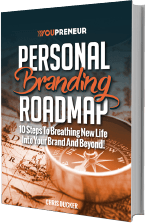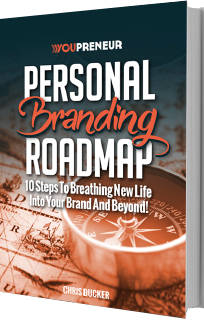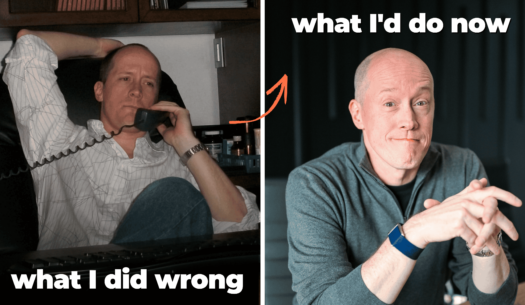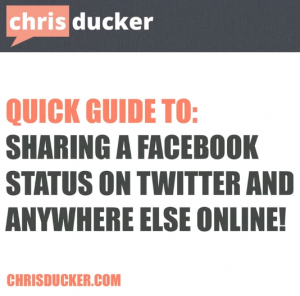
It’s so cool and has the ability to really get people to ‘tune in’ on a specific status you post on your Facebook page – instead of having to roam around your entire page to find something.
I appreciate that some of you might have already discovered this for yourself – if so, please feel free to check out any of the other great articles on the site!
However, I know that a lot of my readers / followers online are really only just getting started with discovering all this ‘online stuff’, hence me getting all excited about bringing this tip to you! Plus, it goes to show you… I’ve been getting more and more active online over the last few years and I only just discovered this myself a few weeks ago (yes, I appreciate that this admission might make me look a little silly – oh, well..!). Check out the short video below for all to be revealed:
You can use this to single out a status update on Facebook (click link to see what I mean), for whatever reason. Here are a few ideas I’ve come up with and experimented with already:
- Getting feedback on a logo or website design.
- Asking quick questions to your community.
- Highlighting a status update in a blog post, or podcast / video.
- Sending a specific image, or video to a client, or prospective customer.
- Spreading an idea or link to a landing page / opt-in offer.
One Piece of Info = One Action
There are a lot of ways you can use this quick little tip. Why is it important? Because it singles out an individual piece of information. And we all know that people are much more likely to take action (regardless of what that action actually is) if we make it as easy as possible for them to do so.
Got any of your own ideas that you can utilize this quick ‘cheat’ for…? Been using it already with good results? Please share below.
And – don’t forget to join me on Facebook, too!