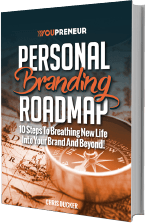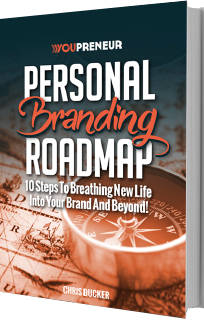Location: New York, USA – Reading Time: 7mins
Outsourcing. It’s a funny old game! Over the last year I’ve gotten tons, and I mean TONS of emails from business owners and aspiring internet marketers asking if Philippine virtual assistants can handle tasks such as blogging and content creation for websites. Simple answer to the question: Yes, they can. You will always have to ‘clean it up’ a little, if you want it to be 100% perfect, but they do a darn fine job, I can tell you. So, not that I feel as if I have to back-up this statement, I thought I would try something out.
Starting today, and lasting exactly THREE DAYS, I will not be writing the content on my blog. I have instead asked one of my employees, that works at my company as a virtual assistant, to “write an in-depth article on cool online web applications that entrepreneurs can use to make their life easier and be a little more productive on the move”. That was literally what I asked for! The following is the article that she came up with (spread over the next three posts, including this one). I am really looking forward to the comments on this one!!! Here we go…
Every successful entrepreneur knows that you have to have the right tools in order to run your business successfully. Fortunately, there are a lot of web applications available that help you meet your entrepreneurial needs. All you need is an internet connection and you can use any web application of your choice from any computer and complete your tasks wherever you are.
Web applications are relatively cheap if not free. Whether they are for personal or business use, these types of tools make your life easier, so make the most of them and give them a try!
We have identified 10 areas of your business where applications are very useful and based on our findings, have come up with a guide that offers solutions to some of your business problems.
Applications for Storing and Sharing Files:
Conveniently store your files and save space on your hard drive.
Box.net (https://www.box.net/). If you want to access, share and manage your business content online, you can use Box as your business tool. Box allows you to create folders that turn into a shared online workspace where others can view and edit content or add their own files. You can also search data quickly with a real-time activity feed.
YouSendIt (https://www.yousendit.com/). Get a free trial of YouSendIt so you will know how useful it is for sending, receiving and tracking files as large as 2GB. It gives you peace of mind knowing that your critical files are securely delivered.
Flickr (https://flickr.com/). If you handle a lot of photos for your business, you can upload them to Flickr instead of using up your hard drive’s precious space. This site is a convenient way for you to store, organize and share your photos with the internet community.
Productivity Applications:
Manage the time you spend on your projects and keep your clients updated.
Basecamp (https://www.basecamphq.com/). Many businesses and entrepreneurs have been using Basecamp to run their projects. The popularity of this web application is proof of its effectiveness in managing projects. So if you want to keep your clients satisfied by giving them project updates and meeting deadlines, try Basecamp.
Harvest (https://www.getharvest.com/). This service is free if you are working as one person with less than three projects. Otherwise, you have to upgrade your account. This application is designed to track time, log expenses and create invoices in one simple workflow. Its other features are reporting and time sheet approval.
ProjectStat.us (https://www.projectstat.us/). If your clients want to see up-to-date information about the status of your project on a regular basis then this is the application for you. All you have to do is create an account, input your project and customer information and your customers can view the status of your project anytime. And it’s all for free!
Online Calendars:
Organize your schedule and manage your to-do lists.
Google Calendar – (https://www.google.com/calendar ). Never miss an important event with Google Calendar. This tool alerts you about an important event through e-mail or text messages to your cell phone. It also allows its users to view each other’s schedules. But you have to sign in to your Google e-mail account first before you can use this application.
Neptune (https://neptunehq.com/). This is a simple web-based tool that helps you get things done by sending yourself e-mail notifications and reminders to direct your attention to the most pressing tasks. It also serves as an online document system where you can create reference materials and upload files.
Spongecell (https://spongecell.com/login). If you want an efficient calendar manager, try Spongecell. If you are not yet a Spongecell user, just create a new account then you can make your personalized calendar and start sharing your events through blogs, e-mail, cell phones and iPods. Moreover, viewers of your calendar can leave comments and upload videos.
Applications for Organizing:
Organize all of your information in one place and maximize the use of your time.
Netvibes (https://www.netvibes.com/). It would be great if you have your e-mail, news feeds, weather updates, etc. all in one place. Netvibes makes this possible by allowing you to customize your web browser’s start page. For businesses, Netvibes is a perfect tool to engage customers and employees using a single dashboard.
Backpack (https://www.backpackit.com/). Another solution for organizing your business is Backpack. With this application, you can create pages that show your photos, files, notes, to-dos and all of your favorite stuff. After adding the contents that you want for your page, you can share it with others and allow them to edit and add content to your page. There are a host of other features that you will find handy such as sending alerts and reminders through e-mail and text message to your cell phone.
iOrganize (https://www.brunoblondeau.com/iorganize/). You don’t have to worry about misplacing your important notes because there is an application that stores all of your ideas and other useful information. With its great user interface and advanced features, you can quickly create new notes and instantly retrieve the information that you are looking for.
Part Two coming up tomorrow, where we discuss applications for writing, marketing, networking and communicating.
If you liked this post, please do leave a comment below – I love hearing from my readers, and reply to pretty much every one! You can also “Be Sweet and Retweet!” if you like, too. Thanks, everyone!