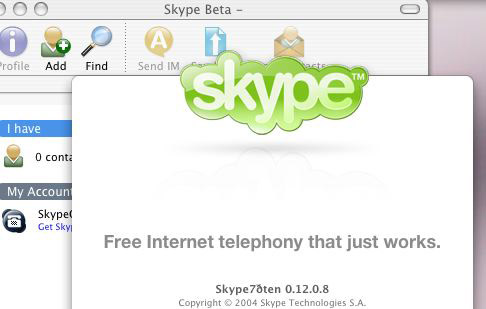This is a Guest Post from Phil Montero
Creating an effective virtual or mobile office is not as easy as choosing one service or “software” that makes your business mobile. It requires choosing different services to handle your needs and finding ways to integrate them into your workflow.
Phone, mail, fax, online document storage, sharing large files with co-workers or clients, – All of these are decisions that affect how virtual your business can be. When you find one tool that can address several of these and does them really well – that is a huge plus! Skype is just such a program and I can’t imagine running my anywhere office without it. If you’re a mobile worker, location independent professional, or run a virtual office – Skype should be at the top of your toolbox.
Why does Skype rock? If you think Skype is just an audio or video chat program – you’re wrong. Skype can handle the bulk of your communication and collaboration needs. I’m constantly amazed at how many ways Skype has improved my workflow and remote collaboration.
To use Skype to it’s fullest you will need a microphone and webcam – but amost any recently purchased laptop (as of the last few years) should already have these built-in. If your system doesn’t have these you can purchase a good USB mic/headset and a webcam for under $200. When you see how much money Skype can save you – that ‘s short money.
Oh Skype how I love thee – lets count the ways..!
Hi-Quality Audio Conferencing
Originally Skype’s key feature and still what it is best known for – it is an excellent VOIP service for hi-quality audio conferecing. Audio calls are Free if you are using Skype-to-Skype while calls to both traditional landline telephones and mobile phones can be made for a low per minute fee using a debit-based user account system. The call quality of a Skype-to-Skype call is actually superior than a landline or mobile phone. The tone and call quality is much richer.
Because skype-to-skype calls are free you can talk internationally at no cost. Talk about a way to save your business money! You can also have Skype audio conferences with up to 25 people. No need for a conference call system (even though there are some good free ones available). This makes it easy for your communication to escalate naturally from a one-on-one text chat, to a voice call, to a conference call all without leaving your computer or touching the phone.
They also sell very affordable subscriptions for unlimited outgoing calling to phones as well as the ability fo your to get a Skype-In number which gives you a phone number you can use for peope with phones to call you on skype (then you can answer from your computer). You can even get features like call fwding (so your cell phone rings when you are away from your computer to take the call) and voicemail. Many people have started using Skype as their primary business line (I choose Gogle Voice but that is a story for another article).
Instant Messenger
A good instant messenger program is key to virtual work. It can serve as a water cooler, brainstorming platform, and your quick connection to co-workers, colleagues, and clients. IM is a great tool for having an impromptu meeting, sending along a URL, or quickly getting questions answered. You can easily escalate a text chat from one-on-one to a multi-person discussion/forum so it’s easy to have a virtual meeting.
Unlike email everyone sees the messages simultaneously that are typed and can respond so it allows for a more real time flow of conversation.
Also the ability to save entire discussions as text files or copy and paste them into a document to save the conversation can be invaluable.
Share Large Files
There are lots of great services available to let you share large files with others – but the ability to do it through an IM chat makes it seemless. Need to get that report to a client quickly? Need to send someone a large video file that would choke their email? You can easily do it through Skype. According to their site you can send files of any size.
Great One-to-One Video Chat
To me one of the most essential part of Skype is the ability to have one-to-one video chats. Thanks to Skype anyone with a computer and hi-speed internet connection can have desktop video conferencing with quality and features, e.g., full-screen and screen-in-screen modes, similar to those of mid-range videoconferencing systems.
I’ve tried just about every video chat system out there and tested video in all of the various IM systems (Yahoo Messenger, AIM, MSN, etc.) and Skype beats then all hands down. I can’t speak enough about how powerful it is to use video instead of just audio in your communication with remote colleagues. Video adds richness through body language, seeing someones surroundings, and the ability to literally hold something up for the other person to see on camera. It acts as virtual face time and adds so much to the conversation.
Thanks to Twitter I’ve met some amazing people from all over the world and when we take those conversations to the next level we almost always use a Skype video chat.
In fact it’s thanks to Skype video chat that I have become good friends with your fearless VBL Leader – Mr. Chris Ducker.
Shortly after we met on Twitter we started having video Skype chats. We joked about each others hair lines, shared our martial arts statues (he has an awesome Bruce Lee one, that his wife gave him and I have a great Shaolin Monk I got in China Town on a trip to New York). We saw each others families, and offices. In no time we felt like we had known each other for some times despite never having met face-to-face in person – although we plan to remedy that soon as we share a few beers and a blues jam!
[Note from Chris – Amen to that, brotha!]
Skype recently added a feature I’ve been waiting for multi-person video chat. It’s a paid feature and supports up to 6 people. I only tried it once so far but I wasn’t impressed. I was on a 3 person video chat recently – performance was poor and it seemed glitchy. To be completely fair it was only one test and I’ll try it a few more times before passing my final judgment.
Share Your Screen
This amazing feature of Skype is probably it’s least known benefit but another one I use all the time. With a few clicks you can share your whole screen or a specific window with the other person on the call. You can screen share a presentation over a call, show friends and family photos without having to send them – even demo an application.
Being a tech guy I get asked a lot of “how-to” questions. I often find myself switching to screen share during a call to show someone how to do something. So much quicker and easier! If a picture is worth a thousand words – what’s a screen share worth?
Mobile Apps for Smartphones
With apps that run on the 3 main smartphone platforms (Blackberry, Android, and iPhone) all the advantages of skype audio/text chat are mobile! You can actually make FREE calls to other skype users using your cellphone that won’t count toward your mobile minutes or incure extra charges if you’re talking internationally. You can also continue text chats while on the go.
If you have an iPhone – there is a bigger bonus, you also get video! I recently got an iPhone 4 on Verizon and was really excited to test the built in FaceTime application from Apple. It works great but it’s downside is that it only works on WiFi (not 3G) and only allows you to video chat with other FaceTime users. That leaves me with a rather small pool of friends or colleagues with iPhones or Macs.
Skype for the iPhone recently added video chat and I was amazed when I found it worked on both 3G and WiFi. That means I can now video chat from my phone to any of Skypes over 560 million users. That means if I’m travelling away from my family I can easily video chat with my wife and son to say howdy or good night no matter where I am right from my phone. The Jetsons don’t have nothin’ on me (well except the flying car)!
With a laptop or smartphone all of the communication and collaboration potential Skype offers is completely mobile. Truly amazing! In an era where it takes a lot of different programs to mobilize your work – one tool that can do so much is extreme valuable.
Of all the free and low-cost tools tool I recommend for people to run their businesses online and be more mobile Skype is always near the top of the list.
Phil is about as rock solid as it gets when it comes to technology on the move. Check out his awesome blog, and follow him on Twitter to be ‘in the know’!
How are you utilizing Skype in your business? Any cool stories? And, what other virtual tools are you utilizing to make yourself more mobile..?