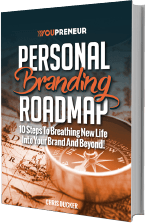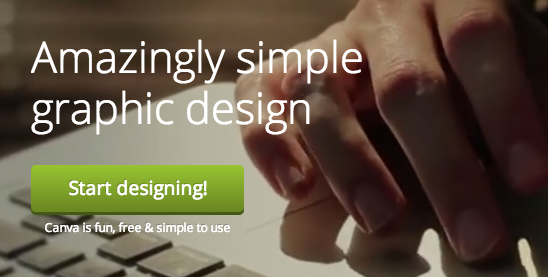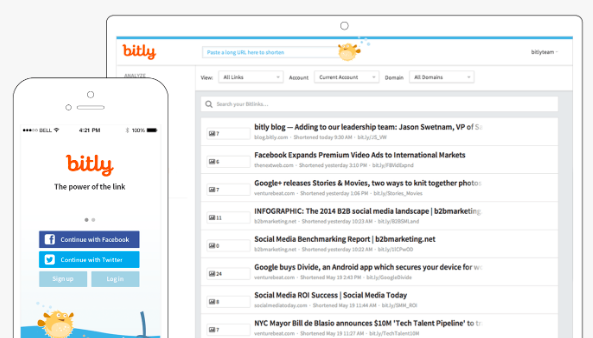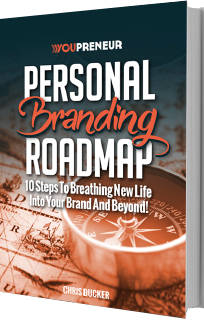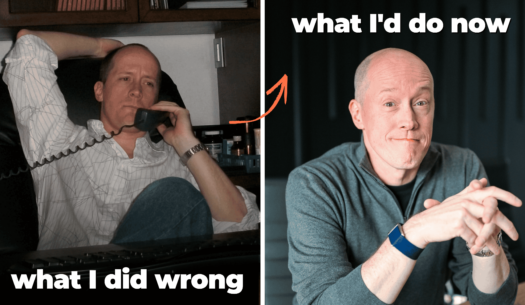While social media is definitely a huge part of many small business marketing plans, it is still one facet of a much bigger picture and many entrepreneurs find themselves wishing there were more hours in the day to focus on the other aspects of their business.
To help give you a little more time in your day, yet continue to promote your social media presence, here’s a list of ten of my favourite social media tools that I use (some more regularly than others) with my team, that can help your business top on top of things a little more.
If you’re wanting to get your social media to even higher heights without being involved every step of the way, you should also check out my guide on How to Work with a Virtual Assistant to Manage Your Social Media – #justsaying 🙂
Day-to-Day Management
Buffer – A very popular tool for sharing content and supports Facebook, Twitter accounts, LinkedIn and Google+ profiles. The tool allows you to queue your posts in advance and provides you with analytics of your posts. Its clean and user-friendly interface also makes it a particular favorite among small business owners that are strapped for time.
Easily my all-time favourite of all the social media tools that I use.
Social Oomph – Since engagement is key in social media, this tool will help make things a lot easier for you. Social Oomph’s edge over other social media management tools is that it offers the auto-responder, auto-direct message and auto follow features as premium upgrade features.
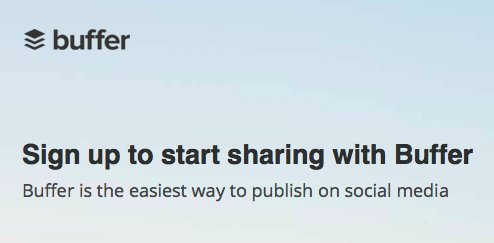
Content Collating and Curation
Feedly – The tool presents new content from several news feed categories that you can choose from, it also highlights popular content that you might find interesting. The tool can be used from your desktop or mobile devices to make sure you can check your feeds regularly. You can also alter the way it can be viewed to suit how you prefer to take in information.
Pocket – For busy entrepreneurs who may not have time during the day to read all the interesting articles they come across, read-it-later tools are a godsend. Pocket is a particular favorite with its clean and flat design, it makes it very easy to it to sort through content which you can save to read later either through your desktop or mobile devices.
Visual Content Creation Tools
Canva – Visual marketing is definitely here to stay with more and more people preferring to see content than read it. This tool can help you create effective graphic design with a user-friendly interface and beautiful design templates that suit beginner designers. The app is free though if you would like to avail of Canva’s stock photos, you will need to pay for them.
Visual.ly – If you feel like you don’t have enough time to come up with visual content, you can head on over to Visual.ly’s marketplace and let the professionals handle it. They specialize in infographics, videos, interactive and presentations, presenting quality content for much less than your average agency’s price.
Now everyone can be a graphic designer, thanks to Canva!
Analytics and Reporting
Klout – Klout is one of the more popular social media monitoring tools that measures a user’s social influence based on their activity on sites like Facebook, Twitter, Foursquare, Instagram, etc. Recently, they have introduced a new version of Klout with a feature that allows you to curate content and share it with your audience as well.
Quintly – This tool provides you with analytics for several social media platforms such as Facebook, Twitter, YouTube, Google+ and LinkedIn. You can keep track and benchmark your social media performance along with your competitor’s. One popular feature is that it is highly customizable and has an easy-to-use dashboard for you to navigate from.
Miscellaneous ‘Cool’ Tools
Bitly – Sometimes you find yourself having to get extra “creative” with spelling when composing a tweet, which is where Bitly can help. Bitly can shorten your links as well as track the link’s overall performance afterwards to see which ones work with your audience.
Mention – It’s always important to track what people are saying about you and your business, though the task can be daunting when there are so many social media platforms out there. Mention is a social media monitoring tool that informs you when someone mentions your name, business or any other keywords you would like to keep track of.
I’ve been a Bitly fan for a long time – it’s so easy to use, too!
As you can tell, there are a lot of ways you can skin the social media cat!
However, for me, as a busy entrepreneur and multiple business owner, its all about maximizing my time in the creation of the content and it’s results, along with minimizing the time I actually spend doing it all!
In closing, I’d like to invite you to connect with ‘lil old ME on social media… I favour Twitter, Facebook and Instagram. See you there… Thanks!