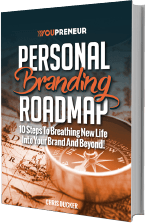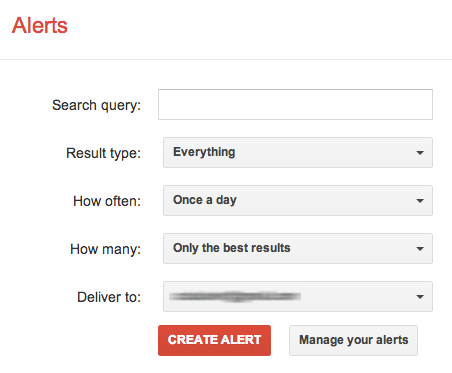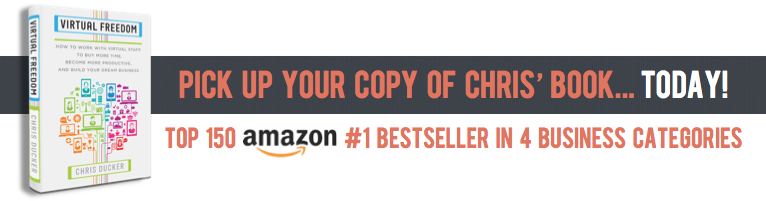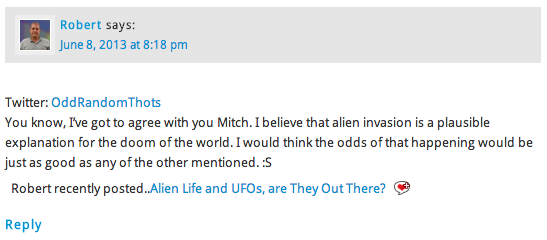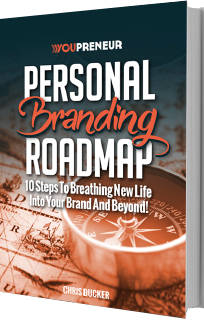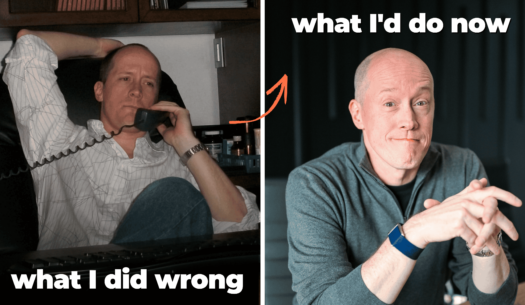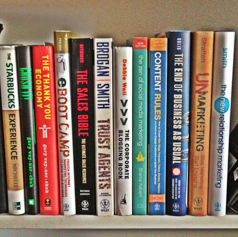
The first post explored how to work with a virtual assistant to manage your blog – it seems it struck a chord with a lot of people, and so today I’m excited to follow-up, by taking it a step further – by showing you how a VA can help you market your blog.
If you thought managing a blog on a regular basis was a lot of work, just wait til you get a load of this marketing stuff!
You’re Already Blogging, Right? Right?!!
Right off the bat, I will tell you that it’s not the purpose of this post to tell you WHY you need to blog. I’m assuming that by reading this post, you already have a blog, but need help with marketing it so you can generate 88% more leads than non-blogging online businesses (yes, that’s right – research has shown that small companies that blog generate 88% more leads per month than those who have a static website. That’s huge!
I’m going to break down this post into two sections.
Firstly, we’re going to look at how to work with a virtual assistant to market your blog in a number of different ways, and then towards the end, I’m going to breakdown the most important of those tasks – the marketing of a single blog post (or, landing page), step-by-step in another video tutorial for you.
I’ve also got another two free downloadable resources for you, too – this time around there’s a list of blog directories to hand off to your VA to work on, as well as that step-by-step marketing plan in slide form, to take away and further develop yourself.
One, how you can market your blog itself with the help of a virtual assistant. The second part – and your bonus – is how you can market individual blog posts to ensure that you get the most exposure for each of them. If you stick with me until the very end of this podcast, you’ll get access to an exclusive freebie I’m giving away for all those who listened to this one in its entirety.
Having Your VA Marketing Your Blog Full-Time
Although some of these tasks might not need to happen every day, or even every month, they will need to be updated regularly, and while you might have your VA working on other stuff for you, from time to time, it’s wise to have them re-visit certain tasks (like the first couple listed, for example), to stay up to date with things.
Here is a list of on-going tasks that your virtual staff can perform for you, to help with the day-to-day marketing of your blog and website.
Submit your Blog to Blog Directories – Because of Google updates, many have shied away from submitting their blogs to web and blog directories. That feeling might be warranted, however, I believe that blog directories are still a good way to help get your blog out there. Even Facebook is in Alexa, one of the top web directories around. The one thing I hate about this process is that it’s tedious and boring, and time-consuming… sounds like a perfect task for a VA to handle! Adding your blog to these directories is definitely something that your VA can do.
There are lots (and lots!) of directories out there, but here are a couple to get you started:
Submit your Blog to RSS Directories – If you’ve ever submitted your blog to Google (oh, you should do that, too – have your VA click here to do so!), then you have a good idea of how this works. Most RSS Directories have search engines of their own, so you need to ‘add your url’ so they can include your posts in their search results.
Here’s a good collection of RSS Directories that you’re VA can submit your feed URL to.
Submit your Blog to Content Aggregators – These sites display your most recent posts on their site, giving your posts great exposure. The best content aggregators like AllTop don’t accept just any blog (I recently had mine approved, after quite a wait!) so to be included in one is almost like a validation for your site. Have your VA research the top content aggregators around, particularly niche-specific aggregators, and submit your feeds to them.
Here are a couple that absolutely should not be missed:
Curate Content Related to your Niche – Many experts agree that content creation is going to be ‘the next big thing’ this year. Though I haven’t been doing it myself, my Google Analytics stats show that these sites have referred big amounts of traffic to my blog (yes, the one you’re reading), because my posts were included in the curated paper of other people. My VA is currently working on this for me, right now – there are certain things you can’t / shouldn’t ignore.
For your reference, here are the top three content curation sites around:
Monitor Blogosphere for References and Link Backs – Your VA will essentially need two tools to carry out this task. The first one is Google Alerts for monitoring mentions of your blog and brand name across the web. This is insanely powerful, as you know who is talking about you and your brand / products / business and can reach out to say thank you, or in negative instances, hopefully fix things!
I’ll list a few of the alerts I have set-up to track my ‘online chit-chat’ levels, so you can get an idea of how this works:
Keywords / Industry Terms:
- Chris Ducker
- New Business Podcast
- Outsource to the Philippines
My Business Names:
- Virtual Staff Finder
- Live2Sell
- Youpreneur
The second punch in this ‘search and destroy’ one-two punch is the dashboard of WordPress. If you allowed the trackbacks and ping-backs to your blog, you’ll see them in the comments section of WordPress. Although I don’t suggest listing these in the comment section of your blog (just delete them), they are really helpful, as your virtual assistant can monitor these and see which bloggers have linked-back to your content.
This enables you to do two things:
1) Reach out to them and say ‘thank you’. We all liked to be thanked when we do a favor for someone, let’s face it.
2) As time goes by, your VA can collate a list of these people into a spreadsheet, allowing you to ultimately collect a list of people that like your stuff and are happy to share it with their audience – you can then use the list to send out Christmas cards, thank you notes, or hit up when you have a product launch, or new book out that you want / need help promoting (sneaky, huh!?).
When working with a Virtual Assistant, there’s always a method to the Ducker Madness! [Tweet This!]
On top of these two perfectly good reasons to enable trackbacks and and ping-backs on your blog, you can also pay it forward by bookmarking the more quality posts that mention your content, and schedule them using BufferApp to be shared across your social networks in the near future. This helps to promote a relationship between you and other bloggers.
Find Opportunities for Guest Blogging – Writing for someone else’s blog is probably one of the best ways to find, engage and convert other audiences into your new-found followers and friends. It’s a great way to establish your expertise, too, as your name will be seen everywhere online. Your VA can help you identify blogs where you can submit guest posts and assist you in reaching out to the owners of these blogs by email.
You can also have your VA take things a little further by sending out pre-written, ‘initial contact’ tweets and social media messages, to kickstart the conversation, and save you time – once contact is established, however, I suggest you take over the conversation to allow the natural rapport building continue in a proper way.
Comment on Other Blogs – Bloggers all around the world are in agreement that blog commenting is good way to not only drive traffic to your site, but also to establish your expertise. Your VA can make comments on blogs within the same niche. One particular trick that you can use is to find WordPress blogs with the CommentLuv (screen of the plugin in action, below), or KeywordLuv plugin installed. Why? When your virtual assistant leaves a comment on a blog where these plugins are installed and activated, it will display the latest post on your web site next to the VA’s name – BOOM – instant linkback.
Note: I don’t suggest doing this right out of the gate with a new VA. They will need to ‘understand’ and almost ‘get’ your voice, in order to do it properly. I’m not saying they pretend to be you – no – but, they will have to be able to sound like they know what they’re taling about, and that’ll take a little time to happen.
So, there you have it – a collection of simple, yet time-consuming tasks that your virtual staff can handle, that will have a dramatic effect on the influence, exposure and overall success of your blog, on an on-going basis. Sexy stuff, huh?!
How Your Virtual Assistant Should Promote a New Blog Post
Now, let’s break down the one task your VA will do each and every time a brand new blog post is published on your site.
Think about it logically, you work damn hard to create all your blog content. I mean, by the time I’m finished with this post, including the video below, I’d have put in around 3-hours of work. If I had done all of the research, video editing and formatting, however, it would have taken me at least twice as long as that – thank God for MY virtual assistants!
So, taking that all into consideration, it’s only logical to make sure that we promote the hell out of our new content. Each and every time a new blog post goes live on our site, you simply MUST promote and market it. Both initially, immediately after launch, as well as consistently into the future – especially if it’s a ‘pillar’, or ‘epic’ post (ie. evergreen content that you truly want to be known for that helps people no matter when they discover it).
The follow video tutorial, which runs at around 10-minutes, shows you the step-by-step approach your VA can follow when promoting your latest blog post.
Simply send a link to this post, or to the YouTube video – to your VA and have them follow the steps on your next post. Then, reach out to me on my Facebook Page and let me know what effect it had on your traffic for that post, okay – I’m willing wager that it definitely boosted your normal numbers!
Free Downloads
I’ve put together the following downloads, related to this post, for your use. Feel free to use ’em as you wish, and share with friends, if you feel it’ll help them:
- List of Blog Directories (right-click + ‘save as’ to download)
- Individual Blog Post Marketing Checklist (right-click + ‘save as’ to download)
Conclusion
The strategies in this post are a collection of ideas on how to work with a virtual assistant to market your blog. They are by no means limited to what you read here, obviously. Times change and although I will probably keep this series of posts up-to-date, I’d say its much better for you to try out new ideas yourself to see what works, instead of waiting to see if I’m doing it! 🙂
The fact is that the blogosphere is changing, evolving – at an amazing rate. There’s a new blog published every 6-seconds. Think about that – it’s mad. And it also means that there are millions of other bloggers (or perhaps hundreds, if you’re in a small niche!) fighting for the attention of YOUR readers, as well as their own. Because of this it’s important that, as content creators, we do whatever we can to stay ahead of the curve.
Utilizing the power of outsourcing and working with virtual assistants to manage and market your blog is just the beginning, however. In the next ‘Going Virtual’ post, I’m going to show you how to work with a team of VA’s to be able to put your content creation into overdrive! I’m talking serious ‘on steroids’ stuff here.
By the time you’re done with this series, it’s my intention that you’re not only more successful with the marketing and the building of your business online than ever before, but that you’re doing it in a smart, savvy way – by building a team of experienced and dedicated virtual staff to help you.
Sign-up below for updates to this series, and you’ll get access to my 7-Day New Business Bootcamp, too.
It’s gonna be awesome.
What did you think of todays ‘lesson’..? I’d love to hear your feedback, and if there’s anything else you feel I should include.