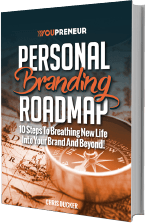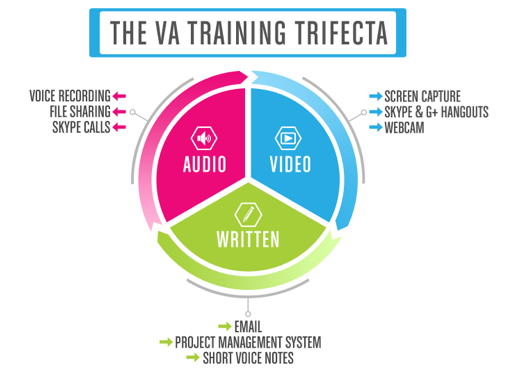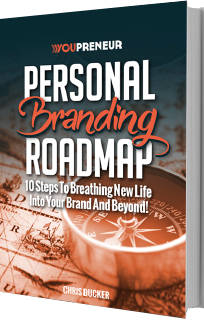Training is one of the areas that I spend a lot of time on in the book, as it seems to be a pain point for a lot of virtual bosses to get stuck into – it also happens to be the one area that they should not (but, often do!) forget to focus on, hence the fact that I wanted to include this particular content here on the blog, to refer people to on a regular basis (in case they didn’t have the book already!).
— BEGIN EXCERPT —
In 2007, Tim Ferriss released his book The 4-Hour Workweek: Escape 9–5, Live Anywhere, and Join the New Rich. Overnight, the entrepreneurial world dove into a virtual assistant frenzy.
A lot of people, myself included, were already using VAs on a small scale at the time—but Tim’s book gave the virtual working world a spotlight within the entrepreneurial ecosystem and created a tidal wave of demand. At the time, I was entrenched in building my call center company and consulting with small to medium-sized organizations about implementing new VA programs, or expanding existing ones. So when Tim’s book hit number one on The New York Times best-sellers list, I braced myself for that tidal wave to come crashing down.
My organization was flooded with inquiries from all types of business owners and entrepreneurs who wanted to get their hands on what they believed to be the new silver bullet of the small business world. But as they soon discovered, there’s more to this game than simply hiring a VA.
We’re now going to break down the training part of the virtual freedom process by exploring the following topics:
- Why the biggest problem when training virtual staff is yourself.
- The VA Training Trifecta.
- Best practices to follow when training your virtual staff.
- The VA Success Equation, and what it means to your overall success.
This section contains both strategic and tactical approaches to training virtual workers. I’ll do my best to simplify the topic as much as possible because it is an area where a lot of people trip up. As long as you keep in mind that this is a learning process for both you and your VA—one that takes continual improvement and testing—you’ll do just fine.
The Biggest Problem with Training Virtual Workers: You!
Here’s a little secret no one tells you: The first person you’ll need to train when working with virtual staff is yourself. That’s right. You. You’re the one in charge. You’re the one with the vision. You’re the one who’s battling superhero syndrome—remember?
The biggest and most surprising problem I see in current VA training isn’t improper training or overtraining, but rather a complete lack of training. Too many people think their VA comes ready to use ‘out of the box’. However, your VA is a human being, not a software plugin.
Sorry, but there’s no magic pill to pop here. It’s going to take some good old-fashioned digital elbow grease to get things moving. Let’s begin by discussing three important elements that will set you on the right path, the first two of which we’ve already discussed a little.
1. Defining the Role
Before you can begin training a VA, you must define the role.
Small Business Trends CEO and publisher Anita Campbell knows exactly where I’m coming from on the concept of hiring for the role, not the task. She strongly believes that tasks should be grouped and delegated to VAs based on their functional expertise. In other words, SEO tasks should only be given to VAs who focus on providing SEO services as their main role.
So start off by asking yourself a few questions, such as:
- What are the core responsibilities of the role the VA will fill?
- What skills or traits does he or she need to properly fulfill the role?
- How will you measure success within this role?
It’s also helpful to consider who else on your team will be interacting with the VA and then find a person who will be a good match.
Even if you’re just starting with a GVA, this exercise will help you identify your needs, which should be the primary drive behind your decision-making process. Refer back to your 3 Lists to Freedom that we discussed in the opening of the book. This is a great tool that will help you identify the roles you’ll need to create.
2. Setting Expectations
Setting expectations between you and your VA is the cornerstone to successful virtual staffing. But remember, this is a two-way street. Your VA will also be counting on you to hold up your end of the deal.
Here are some questions to consider:
- When will you pay: weekly, biweekly, monthly, or when a project is completed? We’ll go more into this subject in Section 3 of the book.
- How much will you pay?
- How will you track progress?
- What kind of response times do you expect for e-mail communications between you and your VA?
- What will you do if the work performed does not meet your standards?
3. Training, Not Assuming
Would you get mad at your calculator if you accidentally pressed the number two instead of five? Of course not… at least I hope not! The same principle applies when you’re communicating with virtual staff members. One of the greatest mistakes you can make as a leader is to assume your staff knows what you meant to say or what you should have said.
This is why the number-one rule to successfully harnessing the power of your virtual staff is never to assume anything—ever. That doesn’t mean your VA lacks common sense or is unable to connect the dots. What it means is that you need to be clear and concise. Don’t expect your VA to be a mind reader or to do something different than what you asked of him or her.
One of my first virtual assistant consulting clients owned a medium-size company that was having trouble hiring the right person. They had already fired their last two GVAs whom they had found via job boards and they were about to let their current one go, so they called me in.
This new client of mine—let’s just call him Mr. X—was using his GVA to perform the following tasks:
- Research competitive products online after Mr. X supplied competitor websites and industry search terms.
- Make small online purchases such as royalty-free images and books from Amazon after Mr. X supplied a $500 prepaid Visa card to limit the potential risk of overspending.
- Coordinate lunch meetings with clients via e-mail and then update Mr. X’s calendar.
- Work on Mr. X’s Facebook presence after Mr. X supplied a spreadsheet of regular status updates and images to upload.
I was impressed. Mr. X had obviously hired for a specific role rather than hiring someone to do a bunch of unrelated tasks. These were all tasks that would easily fall under the duties of a GVA. So far, so good.
“It seems like you’ve got everything well thought out,” I said. “What can I help you with?”
At first, I thought he was going to say that his VA had changed security passwords or was able to hack into his online merchant account—but neither of those was the case.
“There just seems to be a lack of common sense!” he said.
Apparently, Mr. X had a new love interest, and her birthday was approaching quickly. Mr. X wanted to buy her a purse that she had lusted over when they went window-shopping the previous weekend, but he didn’t have the time to drive back to the store and pick it up. Instead, he remembered the designer’s name and figured this was the perfect job for his VA. However, things didn’t go as planned.
Mr. X showed me the VA’s response, an e-mail containing a spreadsheet with over thirty links to different purses from the designer he had requested.
“So what’s the problem?” I asked.
“Chris. Where are the product images and prices? There’s over thirty links here, and I have to click on every one of them to see the purse and its price. I don’t have time for this. Where’s the common sense?”
“Well, did you have the common sense to say you wanted images and prices to be included on the spreadsheet?” I replied.
Silence—and then Mr. X quietly answered, “No.”
Lesson learned. Mr. X kept the VA and found the link to the right purse. I’m sure his lady friend ended up happy!
As for me, thankfully I wasn’t only called out there to talk about purses and common sense. We ended up developing a plan to grow Mr. X’s VA program in order to alleviate many of his most time-consuming tasks.
Here are two other assumptions that I’ve seen rear their ugly heads over and over again:
- If a VA doesn’t know how to do something, he or she will immediately ask for help. Across the board, most VAs would rather try and figure something out themselves instead of saying, “I don’t know how to do this,” or, “I need help.” In their eyes, asking these questions means letting you down. That’s why it’s important to consistently let your VA know that you welcome any questions that haven’t already been addressed in training.
- The VA will understand your definition of “a reasonable amount of time.” Here’s a typical direction many VAs receive: “Please (insert task here), but don’t take too much time on it. Just do your best and then move on.” What’s the definition of too much time? One hour? Four hours? An entire day?
Instead, try saying: “Please (insert task here), but don’t take any more than two hours on it. If you’ve reached the end of the two hours and haven’t finished, let me know and we can talk about it.”
This allows you to set boundaries and check-in points so that you can see how things are progressing—and it also creates a healthy challenge for the VA. Remember that whole idea of the VA not wanting to let you down? When you give VAs time limits, you’ll typically find that they finish their tasks within the established timeframes.
If your VA still ends up coming back to you requesting more time, it’s probably because he or she really needs it.
The VA Training Trifecta
A lot of business owners get worried at the thought of training new staff, especially virtual staff. I’m here to tell you that it’s not painful, and doesn’t need to be a headache, either.
Here is what I call the VA Training Trifecta: three ways of disseminating information in a clear, concise manner so that your virtual staff can learn quickly and effectively.
1. Written Instructions
E-mail is not dead. It’s still a great tool and will probably be the primary source of communication between you and your virtual staff, along with file transfers and project-management software (which we’ll go into in the next section), so it’s in your best interest to learn how to write clear and concise instructions.
A few best practices include:
- Use plenty of bullet points.
- Save important correspondence in a separate folder.
- Have one clear, overall objective per e-mail if possible.
- Give examples of what you’re looking for via screenshots, links, and attachments.
Here’s an example of how a recent simple e-mail got the job done on a project I had my VA handle, prior to opening our first co-working space here in Cebu, Philippines.
Hi Michelle
Thanks for successfully completing your last task. You did a great job!
Now I’d like to have you help me with our new goal of collating information on co-working spaces in Asia, as I am considering opening one in the near future.
To accomplish this, I need you to do the following:
Task #1:
Do a general search on co-working spaces in Southeast Asia and make a list in a spreadsheet document. Please include the company name, the city and country they are based in, and a website address. I’m looking to have at least 10 different companies to look at.
Task #2:
Narrow this search down to the Philippines. I doubt there will be many, but please list all of them in a separate Word document, and as well as the info needed above. Include the following information, too:
- Twitter ID and number of followers
- Facebook page link (if available)
- Name of business owner and Twitter ID if you can track it down (try using LinkedIn)
Task #3:
I’d also like for you to put together a list of five nice-looking videos that you find on YouTube, of co-working spaces in Asia. This way I can see how they look, the layout, the different things they do to make their guests and customers comfortable, etc.
Please complete the above tasks by end of work on Tuesday next week. Let me know if you have questions.
Thanks and I look forward to checking it all out!
Best,
Chris
As you can see, I thanked my VA for the work that she completed for me recently, before clearly listing the different tasks I needed done and setting a deadline.
2. Audio Recordings
If writing is not your thing, then recorded trainings will be your best bet. Simply record your message on a smartphone or laptop using software like Audicity for PC or GarageBand for Mac devices. Speak as if you were talking face-to-face with your VA and remember to keep each recording focused on one topic.
A few best practices include:
- Be clear and concise and avoid rambling. I know that as entrepreneurs, we sometimes fall in love with the sound of our own voices—but I’m sure that’s not you, right?
- Create separate recordings for separate training subjects. It’s completely unfair to dump twenty to forty minutes of audio containing instructions for multiple tasks and projects on a VA. Save the instructions in separate folders by topic in Dropbox for easy searching later on.
- Label each audio file with a title that clearly communicates the objective of the recording so that both yourself and your VA can search for and find it easily.
- Always save your recordings. They can be used to train future VAs over and over again.
- Don’t forget online chat platforms like Skype—they are great live audio training tools.
3. Video Recordings
Videos are my personal favorite format to use for training new VAs. The good news is that you have a few different options here. First, you can simply record yourself to allow your VA(s) to see you personally and get a sense of how you emphasize certain instructions.
This is also a strong way to build rapport.
Secondly, you can shoot screencasts, which are videos of your computer screen. This is by far my favorite training method. Screencasts have worked brilliantly for myself and for those business owners to whom I’ve suggested them, for the following reasons:
- The visual and audio combination leaves little room for confusion.
- You can train on your own time and not worry about syncing schedules.
- Every time you create a new video, you’re adding to a vault of training material for future VAs to learn from and reference. This is especially important if the training is focused on a repetitive task that will always need to be done in your business.
- They are actually a lot of fun and are very easy to produce!
The two platforms I recommend for PC users are Camtasia and Jing. If you’re using a Mac, like me, you can also use Jing; however, ScreenFlow has a little more power behind it. What I love about ScreenFlow is that I can record myself via webcam simultaneously within the screencast so my VAs can actually see my face while I’m training them.
Lastly, a live webcam training with your VA is a great way to train and build rapport. If you have more than one VA that you’d like to train in this manner, you can easily all hop onto a Google Hangout, so everyone can speak and be seen.
There are plenty of other options out there, so take a look around for something you feel comfortable working with. However, before you begin making a single video, I recommend checking out YouTube to see if the training you’re about to create has already been made. I have personally leveraged YouTube for a lot of my VA trainings and I suggest you do the same. There are videos there that cover everything from setting up a WordPress blog for the first time to putting together a high-quality PowerPoint
Best Practices When Training Your Virtual Staff
We’ve just covered how to set the stage for a big-picture approach to training your virtual staff, so now let’s discuss a couple of pretty important best practices that will streamline the process.
Identify Repetitive Tasks
Every position within a company involves activities that need to be done on an ongoing basis. It could be daily, weekly, or even monthly, but these are repetitive tasks that will always need to be done within a particular role.
By taking the time to identify these tasks and to create a simple process for your VA to follow, you’ll avoid the frustration that arises if a VA tries to reinvent the wheel or complicate an existing system. Should this happen, you can simply point the VA back to the process map you’ve already created.
Repetitive tasks might include:
- order fulfillment
- purchasing
- blog posting
- competitive analysis and research
- social media status updates
Keep in mind that process maps for repetitive tasks should not be complicated. A simple Google Drive document with bullet points or a quick video will work just fine.
Create an IFTTT Cheat Sheet
A good organization that understands its products and services typically has an FAQ section on its website for customers and prospect customers to discover. Don’t have one? Put one together!
But what about frequently asked questions that arise within the organization itself? Unless a written set of protocols exists for handling specific situations, employees will create their own ways of doing things.
When VAs encounter situations they don’t know how to handle, they’re likely to try to figure out their own solutions—adding extra time and potentially resulting in bad decisions. If the VA still can’t figure it out or is afraid of making the wrong choice, you’ll probably receive an e-mail with one or more questions. If you’re in different time zones, it could easily take several rounds of correspondence and an additional twenty-four to forty-eight hours to resolve the problem.
This is where an IFTTT cheat sheet comes in. Simply put, IFTTT means if that happens, then this needs to happen. This is similar to the previous exercise you completed on identifying repetitive tasks—but in this case, you’re identifying repetitive situations.
Consider these examples:
- A client makes an inquiry about purchasing additional products or services. Should your VA make suggestions? Should he or she refer the client to someone else?
- A client sends an e-mail using profanity and is clearly outraged. Do you want to hear about it or do you want your VA to follow the standard customer service procedures?
- A returning client is asking for a discount on his or her next purchase, which happens to be extremely large. Do you want your VA to address questions about pricing? Should returning clients get special treatment or should your VA follow the standard pricing model?
The VA Success Equation
By now, I certainly hope you’re beginning to see that using VAs is about more than finding someone to e-mail tasks to. It’s about establishing clarity in your business, understanding your needs, and developing a unique way of doing things that you can use to train others.
With that in mind, I’ve developed what I call the VA Success Equation to harness the power of virtual staff. Before I give it to you, let me show you the typical VA Success Equation to which most virtual newbies subscribe:
Entrepreneur + VA = More Productivity, More Time, Money and Virtual Freedom
Now, this equation does have some truth to it. However, it’s missing a few vital components that, if left unaddressed, will leave the entrepreneur frustrated and thinking something is wrong with the VA he or she chose. The missing components are:
- clearly defined needs and goals
- training
- focus on high-level priorities
Without taking these things into consideration, the entrepreneur ends up frustrated and thinking, “You see? It’s best if I do these things myself.”
Here’s what the real VA Success Equation looks like:
Entrepreneur + Clearly Defined Needs and Goals + VA + Training =
More Productivity, More Time To Focus On High-Level Priorities,
and More Money and Virtual Freedom!
Let’s examine each of the components that were missing from the original equation:
- Clearly Defined Needs and Goals: Without clearly defined needs and goals, a VA will only be viewed as a cost to your business—and he or she will trigger the micromanaging vulture in you to come out. Refer back to your 3 Lists to Freedom and create a goal to rid yourself of the work that you shouldn’t be doing. Remember, your time and attention are needed elsewhere.
- Training: By now, you should be starting to understand that training your VA is one of the major keys to success in this whole game. Yes, your VA is already skilled—but it takes time to incorporate him or her into your workflow, and it’s impossible to do that without training.
- Focus on High-Level Priorities: A lot of people are attracted to the idea of having more time. However, unless they know what they plan to do with that time, it’s going to be wasted once it arrives. The best use of extra time is to focus on high-level priorities—but do you know what they are? If you were given an extra two hours today to invest in your business, do you know in which projects or tasks you would invest those hours?
My advice?
Treat your extra time like it is another VA.
Give it a clearly defined goal and expect progress. Always.
Entrepreneurial podcaster John Lee Dumas has created a monster online library of content with his daily podcast Entrepreneur On Fire. John uses several VAs that work with him day-to-day, so that his time is left open to record shows, set up future shows, and generally “be there” for his listeners and mastermind students – his way of turning the content generating machine that he has created into a business for him. He knows the value of his time and makes sure to capitalize on every hour accordingly.
— END EXCERPT —
Message from Chris:
The lack of training your staff (virtual or not!) is one of the biggest mistakes I see business owners make, over and over again. So many brilliant employees have slipped through the ‘long-term net’, because their boss was either too lazy, or didn’t put enough focus on training – both at the beginning of the relationship, and in an on-going fashion.
Through the pages of Virtual Freedom I cover this topic in a lot more detail, as well as every other aspect of virtual team building. Grab your copy here.
In the meantime, I’d love to hear from you.
What has been a struggle for you in either getting started with virtual staff, or the on-going training of your VAs? If you don’t have virtual staff on board yet, why haven’t you pulled the trigger. I’m keen to help as much as I can.