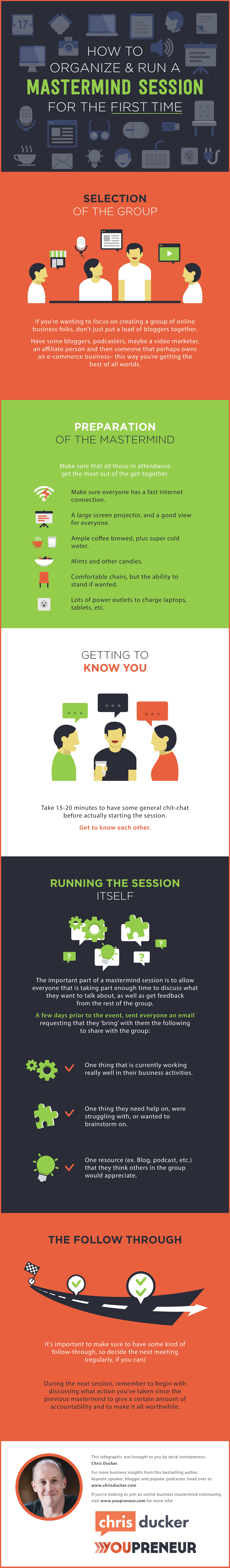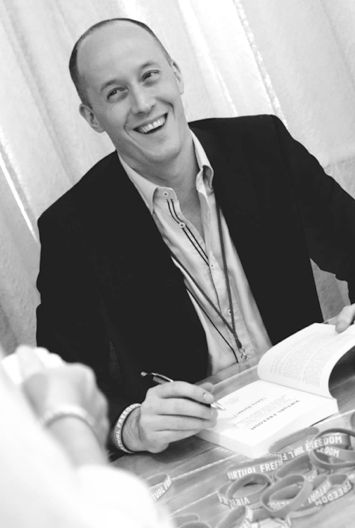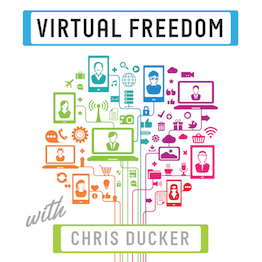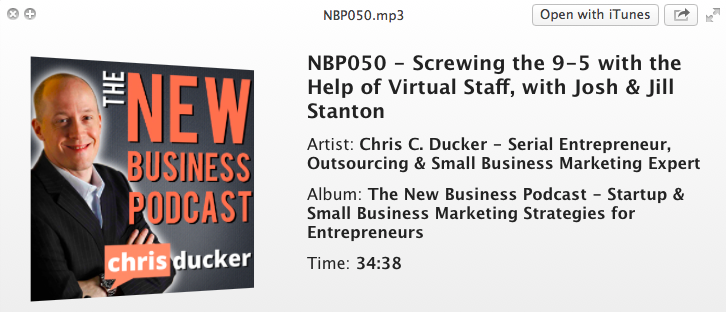Sometimes getting caught up in the everyday grind of your business makes it way too easy to fall into a rut. This can lead to missed opportunities, or not being able to see problems the way an outsider can – and it can happen without you even realizing it!
It’s happened to me. Many times – but, not anymore!
Mastermind groups have become such a staple in my entrepreneurial life, and it’s no wonder why that is. Having a core group of peers to help support, inspire and give you that nudge in the right direction can make such a huge difference in how you run and grow your business – it’s honestly changed the way that I’ve built my businesses over the years.
In fact, they’ve made such a remarkable change in my business that I even started an online mastermind community, Youpreneur.com.
This concept has become so important to me, that nowadays I run several mastermind sessions, live, in-person throughout the course of the year – including my Tropical Think Tank event, which is my big annual event in the Philippines! The interaction and energy you get with other like-minded entrepreneurs sharing ideas and experiences is so invaluable. I love it!
There’s no fast success formula to running a successful mastermind group, but just in case you feel like you are ready to jump into hosting your own mastermind then here are some tips to help you get started.
To further support this infographic, I strongly suggest you listen in on Episode 151 of YoupreneurFM, where I go into a number of other points on the subject of mastermind groups, and why they are so very important to help entrepreneurs grow as individuals, as well as the perfect way to cure the ‘loneliness’ factor that we sometimes feel as entrepreneurs, too.
I also go into detail on how you can create your first one, as well as how to run a mastermind group a lot easier than you might think, as well as how to actually run a mastermind session from afar. It’s a great, quick listen episode that I know you’ll appreciate investing the time listening to.
Did this infographic help you? If so, please consider sharing it and be sure to tweet me and let me know your biggest takeaway!