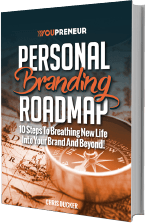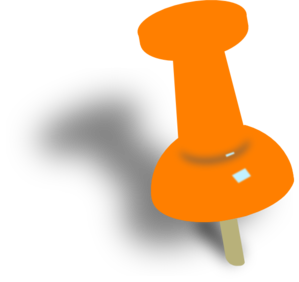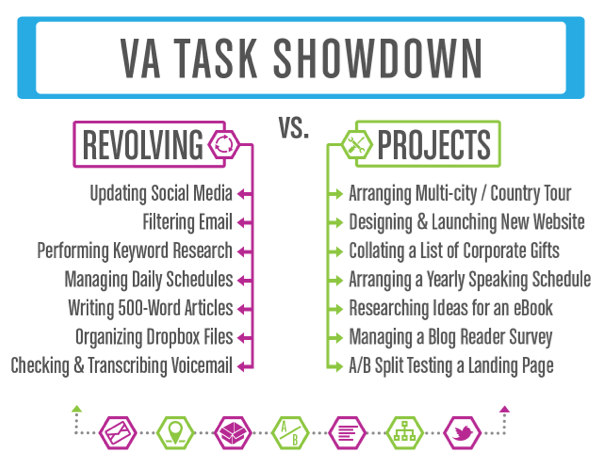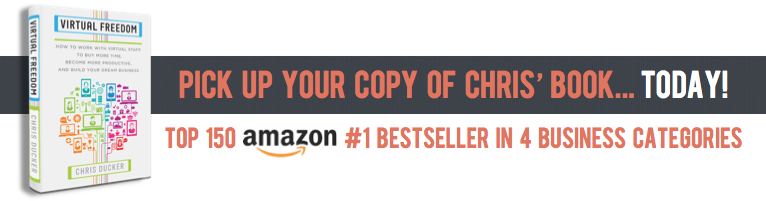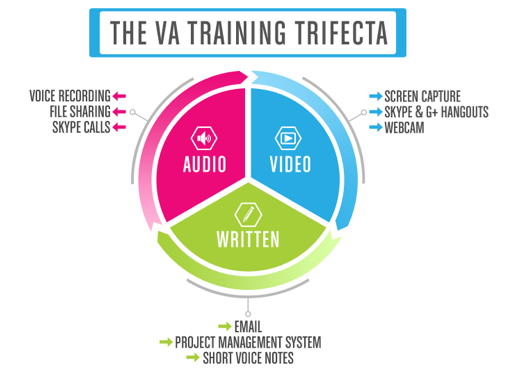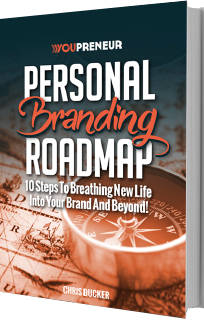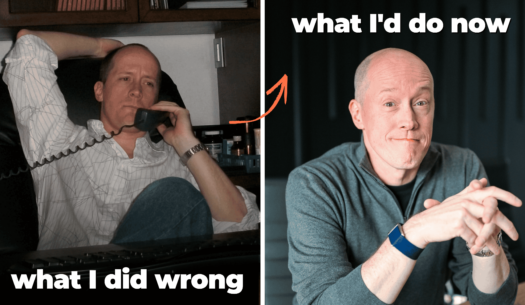When you’re getting started building a virtual team of staff one of the biggest hurdles that a lot of people have is knowing what tools to use to help you do everything as efficiently and as effectively as possible.
With the internet (and all the goodness that it brings our way!) changing rapidly and consistently, it’s sometimes tough to know what the best option is for this, or that job / process. There isn’t a week that goes by where I don’t receive countless emails and tweets on this subject from business owners that are wanting to either start their team building journey as proactively as possible, or (if they’ve been on that journey for a while already) take it to the next level.
With this guide I want to achieve two things:
1. Give you the options that are out there in a simple, concise manner.
2. Keep it updated. Hence the blog post and not a infographic, or something equally as less-editable.
This Guide Was Last Updated: September 10, 2015
Important Note: The service providers, tools and software services I mention in this guide have either been personally used by myself, or by members of my own team – or, I simply know enough about them to feel comfortable including them in this post.
Without further ado, let’s get the show on the road.
Finding and Hiring Virtual Staff

I say ‘a lot of the time’, because sometimes you don’t really have to worry too much about the people you’re hiring – such as a casual per-task employee. They design that logo for you, and that’s that. Relationship over.
However, with the more important hires, such as project managers, or part-time and full-time employees, a little more care and attention should be taken.
Chris’ Personal Choice(s): Freelancer and ODesk (now merged with Elance to create Upwork) for ‘per-task’ hiring.
- Craigslist.org – Job-Posting, Freelancing, Interns and more.
- eaHELP.Com – US-Based Virtual-Assistant Services.
- HireMyMom.Com – US-Based Admin Support and Services.
If you’re wanting to hire a full-time General VA, we’ve got you covered at my VA recruitment hub, Virtual Staff Finder – a service that specializes in matching entrepreneurs with experienced GVAs, in the Philippines.
Yes, there are many, many other staffing services out there. However, please note that I don’t ‘agree’ with the way that some run their business, and I’ve had several bad experiences myself when trying others out.
Again, the service providers above I’ve either tried myself, personally, in the past, or simply know enough about them to feel comfortable including them in this important section of this guide.
Project Management Software
One of the easiest ways to communicate with virtual workers is via a specific project management software solution.
This enables you to take the discussion out of your inbox (you normally have to turn off alerts / notifications within the softwares set-up) and keep everything in one location, in regards to specific tasks, or projects.
Some virtual bosses like the idea of running everything they do with their virtual staff on a day-to-day basis through these types of set-up’s, personally I stopped doing this a while a go and now just use them for when I’m genuinely working on a project – such as a website development, or a membership site build out.
Remember, some projects will need constant monitoring as they develop over time. However, certain revolving tasks can almost be put on auto-pilot with very simple reporting processes in place. Here’s an image from Virtual Freedom that showcases the difference between revolving tasks and one-off projects:
Chris’ Personal Choice(s): Basecamp for project management, and Asana for on-going team communication for Virtual Staff Finder team – note, I am not involved in this communication on a day-to-day basis, just weekly reports.
- HubStaff.com (Integrates fully with both Basecamp & Asana!)
- HiveDesk.Com
- Huddle.Com
- Mindjet.Com
- Teamwork.com
- ZenDesk.Com
- Slack
Communication Tools
Day-to-day communication, one-off meetings, on-going check-in’s – you name it… the importance of communication clearly and regularly with your virtual team is second to none. The following tools and resources allow you to do just that.
Chris’ Personal Choice(s): Skype for daily chit-chatting, video conversations and team meetings.
- GoogleApps.com – Gmail, GCal, Google Drive, Docs, Sheets, Slides. This is awesome.
- Google.Com/Hangouts – Group Video-Call Software. Perfect For Virtual Meetings.
- Google.Com/Sites – Create An Online Intranet For Your Company.
- GoToMeeting.Com – Video Conferencing Software For Virtual Meetings.
- GroupMe.Com – Handy Team Messaging Tool That Also Has A Great Mobile App.
- MeetingBurner.Com – Great, Easy-To-Use Software With Recording Capabilities.
Training Tools
This is the one area that I see the most mistakes made at, when it comes to building a good quality, productive virtual team. For some reason, entrepreneurs believe that they don’t need to train their new recruits, that they’ll know exactly how they want everything done, perfectly. Not the case, obviously!
If you want to make the most out of your team, invest some time and energy (and maybe some cash!) into training them properly.
Take the high-road on this one, peeps. Train your staff so good that they could easily leave you, and then treat them so well that they never want to (that’s not a Ducker original, by the way – thanks goes to Sir Richard Branson for that pearl of wisdom!).
Here’s another image from the pages of Virtual Freedom – where I discuss the three simple, but extremely effective ways to training virtual employees.
Chris’ Personal Choice(s): ScreenFlow for recording your screen when training your virtual staff.
- Lynda.Com – Business, Software and Creative Skills Training Courses.
- MindTools.Com– Personal and Professional Upgrade Training and Resources.
- Techsmith.Com/Camtasia – Screen-Recording Software for PC; Used for Training.
- Techsmith.Com/Jing – 5min Clip Screencast Recording Software for Mac and PC.
- Techsmith.Com/SnagIt – Screen-Capture Software (PC And Mac) for Training.
- Udemy.Com – Collection of Online Courses on Limitless Topics.
If you’re working with Filipino virtual staff, you might want to check out the Virtual Staff Training Academy that my in-house staff put together. It’s made by Filipino VAs, for Filipino VAs and is very comprehensive.
Document Sharing and Syncing
Part of working with virtual staff is the importance of sharing information together – this goes beyond communication. I’m talking actually ‘information’.
Documents, audio files, video clips, etc. The following resources make this a lot easier.
Chris’ Personal Choice(s): Dropbox.Com – File-Sharing Software that syncs across Multiple Devices and Users.
- Google.Com/Drive – Formerly Google Docs; File-Sharing For Multiple Users.
- Screencast.Com – Online File Storage And Sharing, Including Videos And More.
- Workshare.com – More aimed towards larger teams, but personal package available.
- Box.com – Brilliant service, nice pricing. Easily Dropbox’s biggest competitor.
Productivity Tools and Software
Keeping your virtual team pumped up and as productive as possible is obviously in your best interests, as the virtual ‘boss’. I’ve found that the following pieces of software and tools allow me to do this way easier than if I was to just be cheering them along each day!
Chris’ Personal Choice(s): Speechpad.com – Voice transcriptions done fast and accurately.
- LastPass.Com – Password Management Tool.
- RhinoSupport.Com – Excellent Email Management And Help Desk Support Service.
- ScheduleOnce.Com– Scheduling Portal To Help Manage Your Calendar.
- Simplenote.Com – Great Mobile App For Taking Notes On Multiple Devices.
- TeuxDeux.Com – Easy-To-Use To-Do List Manager.
- TimeandDate.Com/Holidays – List Of Holidays In Differences Countries.
- Trello.Com– An Idea Collector And A Mini Project Management System In One.
One-Off Outsourcing Solutions
Sometimes you just need something done. Quickly. Right. Without fuss. All of these services are brilliant.
Chris’ Personal Choice(s): Evernote.com – Idea Collector, Sorter and Organizer. This keep ME personally productive, too!
- Babelverse.Com – Voice-Translation Services.
- 99Designs.com – Graphic design crowd sourcing.
- Fiverr.Com – Quick, Cheap Outsourcing Of One-Off Tasks.
- Microtask.Com – Document Processing, Data Entry, and Data Verification.
- Splasheo.Com – Customized Intro and Outro Animated Clips for Online Videos.
Payment Processors
If you want to do business online you need to accept and send payments. When it comes to paying your virtual staff, then there are many options – some better than others. Here is a selection that’ll help you along the way.
Chris’ Personal Choice(s): PayPal.Com – Online Payment Processor; Perfect For Paying Virtual Staff.
- ChrisDucker.Com/VAPay – Additional Info and Resources for paying your VA’s. Including Paypal Alternatives (Constantly Being Updated!).
Online Marketing Tools
The following set of resources and services are all being used extensively by virtual staff, on behalf of their bosses.
Not necessarily tools they HAVE to use – but, I wanted to include these here, so that you’d have an idea what types of tasks they can handle for you – after the right kind of training, on an on-going basis.
- AdRoll.Com – Smart retargeting that gets your ads seen in the right places.
- Aweber.Com – Email List Building and Marketing Software Tool.
- BreakthroughBlogging.Com – Excellent Blogging Tutorials and Much More.
- Digg.Com – Social Bookmarking Platform.
- Google.Com/Adwords – Advertising that promotes your website.
- Google.Com/Trends – Find out which Keywords are Trending on Google.
- GoogleKeywordTool.Com – Search and Collate Industry Keywordsand Terms.
- LeadPages.Net – Simple way to Create Landing Pages to grow your Mailing List.
- LongTailPro.Com – Keyword Research, Tracking and Management Tool.
- MarketSamurai.Com – Keyword Research, Tracking and Management Tool.
- PlagiarismChecker.Com – Check Written Content for Duplicated Content Online.
- Reddit.Com – Social Bookmarking Website.
- Shopify.Com – E-Commerce Tool that allows you to set-up an Online Store.
- SlideShare.Net – Online Presentation (PowerPoint, Keynote)-Sharing Platform.
- StumbleUpon.Com – Social Bookmarking Website.
Images, Graphics, and Web Development Tools
If you’re like me, you want to focus on building your business, not wasting time working on things that can, and should be outsourced / handed off to someone else. The follow set of tools will help your designers and web developers immensely when they start working for you.
Chris’ Personal Choice(s): WPCurve.Com – Unlimited Month-to-Month WordPress Tweaks and Updates Service. I absolutely don’t know where I would be without this brilliant service.
- IconArchive.Com – Huge Collection Of Web Icons And Additional Graphics.
- IconBeast.Com – Great Collection Of Web Icons And Graphics.
- IStockPhoto.Com – Great Collection Of Photos, Illustrations, And More.
- Wix – Brilliant drag-n-drop website design solution.
Mobile App Development and Tools
The absolute last thing I ever want to learn how to do is build a mobile app – it has less appeal to me than anything else I can think of, from a business standpoint! Luckily, the following resources are out there, all of which you can work with a freelancer of a member of your virtual team to work with when getting your own app up and running, should you feel the need to do so.
- IBuildApp.Com – Platform that allows you to create iPhone and iPad Apps.
- MobileDevHQ.Com – Mobile App Marketing and Promotion.
- ShoutEm.Com – Easy-To-Use Mobile-App-Creation Software.
Additional FREE Content Guide
This is one of a multitude of blog posts, podcasts and other types of media that I’ve produced on the subject of virtual assistants and working with virtual teams to help run, support and grow your business. Below is a selection of other content, right here on this site that you should check out to really get aa head start on everything! Enjoy.
- 101 Tasks You Can Outsource to a Virtual Team
- 25 Tasks You Can Hand Off to a General Virtual Assistant Today
- The Definitive Guide to Paying Home-Based Filipino Virtual Staff
- The Definitive Guide to Training Your Virtual Staff (The VA Training Trifecta)
- Virtual Freedom – More Time and Productivity is Just the Beginning!
- Do Your “3-Lists to Freedom” and Thank Me!
- 27 Reasons Every Entrepreneur Should Work With Virtual Staff
- How to Work with a Virtual Assistant to Manage Your Blog
- How to Work with a Virtual Assistant to Manage Your Social Media
- Debunking the ‘Super VA’ Myth – Why One VA Can’t Do It All!
- Everything else I’ve ever produced on the subject (Category Listing!)
Lastly, if you’ve not picked up a copy of my bestselling book, Virtual Freedom, please do – it’ll answer every question you’ve got in your head right now, plus more, on the subject of working with virtual staff.
Feel free to tweet me anytime with questions, too!
Question: What’s the number one tool, resource or service that you’ve used, that you feel should be listed as part of this guide?